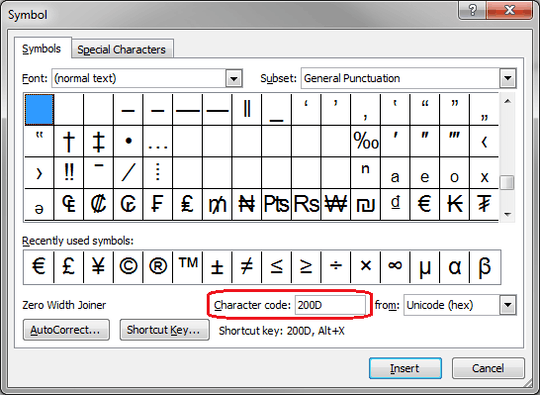1
I happen to be writing about Wolfram|Alpha in MS Word and PowerPoint, and both applications give it the red wavy underline indicating misspelling. When I right click and select "Add to Dictionary," the red line goes away momentarily but then reappears right away on the next check (immediately for Word, after clicking away from the word in PowerPoint).
I checked the custom dictionary file as described in this answer and found the term listed there (twice, actually; even removing one of those lines and restarting Word didn't help; a re-add from Word made it show up twice again).
The vertical bar or pipe character ("|") as part of the word seems to be the problem. Does anybody know why?