Rebooting Ubuntu on Windows without rebooting Windows?
Answers
117
Shutdown everything: Build 18917+
wsl --shutdown
Terminate specific distro: Windows 1903+
wsl -t <DistroName>
Older versions
# PowerShell (admin)
Restart-Service LxssManager
# CMD (admin)
net stop LxssManager
net start LxssManager
32
Since Windows 10 version 1803, closing all WSL terminal windows won't kill background processes by default, unless the file /var/run/reboot-required is present. This file will be automatically created by apt on Ubuntu when an update requires a reboot, but if you want to manually reboot the subsystem, you can create the file yourself:
sudo touch /var/run/reboot-required
I haven't tested this on other distributions available in the Microsoft Store. An alternative solution is to kill all processes yourself:
sudo killall -r '.*'
Do you know what I can do force a required reboot? I want to test the answer so I can accept it. – Louis – 2018-06-10T04:37:29.557
1This worked for me. I had to sudo: sudo killall -r '.*' – F21 – 2018-06-20T09:19:48.447
1@Louis I see you've already accepted it, but you can do sudo touch /var/run/reboot-required. In fact, it seems the presence of the file causes WSL to kill all background processes and shut down the subsystem when all terminal windows are closed, so you can abuse that as well. – nyuszika7h – 2018-07-28T08:40:17.407
1killall worked perfectly for me. Didn't need to touch reboot-required. – Giovanni Bassi – 2019-05-05T16:06:26.413
27
At an administrative PowerShell prompt: Restart-Service LxssManager
11@RajeshS It may be short but it does answer the question. – nyuszika7h – 2019-04-21T14:41:56.883
I like it. Easy to remember, autocompletes with tab well enough. Amusing to see how well Windows got its service model down right from the beginning. – Louis – 2019-04-24T01:43:21.760
3I just get this repeatedly WARNING: Waiting for service 'LxssManager (LxssManager)' to stop... – Chris Snow – 2019-06-13T15:53:48.783
This works perfectly. Just start your powershell with admin rights first. – Erik Kalkoken – 2019-11-01T13:21:49.107
10
Simply exiting the shell with exit and reopening seems to do the trick.
Louis@ATHENA:~$ bin/rcheck.sh
Reboot not necessary.
Louis@ATHENA:~$ bin/update.sh
[sudo] password for Louis:
The following packages will be upgraded:
libssl1.0.0 openssl
2 upgraded, 0 newly installed, 0 to remove and 0 not upgraded.
Get:1 http://archive.ubuntu.com/ubuntu/ trusty-updates/main libssl1.0.0 amd64 1.0.1f-1ubuntu2.21 [830 kB]
Get:2 http://archive.ubuntu.com/ubuntu/ trusty-updates/main openssl amd64 1.0.1f-1ubuntu2.21 [489 kB]
Setting up libssl1.0.0:amd64 (1.0.1f-1ubuntu2.21) ...
Setting up openssl (1.0.1f-1ubuntu2.21) ...
Del libssl1.0.0 1.0.1f-1ubuntu2.20 [830 kB]
Del openssl 1.0.1f-1ubuntu2.20 [489 kB]
Louis@ATHENA:~$ bin/rcheck.sh
Reboot required.
Louis@ATHENA:~$ exec bash -l
Louis@ATHENA:~$ bin/rcheck.sh
Reboot required.
Louis@ATHENA:~$ exit
Louis@ATHENA:~$ bin/rcheck.sh
Reboot not necessary.
Louis@ATHENA:~$
5This does not work anymore. – Dakkaron – 2018-07-24T09:51:58.503
@Dakkaron - It did when the question was submitted. – Ramhound – 2018-10-23T01:55:32.670
2That's why I said "anymore". The information that this post is outdated is important, so other people who have the problem right now don't need to try it to find out that it does not work. I am not sure how things are handled here, but on Stackoverflow an answer is not only supposed to help the person who asked the question, but also all others who are looking for solutions for the same problem. – Dakkaron – 2018-10-23T08:23:27.327
Specifically, it does not work since Windows 10 Build 17046. @Louis would you mind editing this into your answer? – Dakkaron – 2018-10-23T09:58:12.333
Works for me on build 17134. – Ian Kemp – 2018-11-08T07:19:04.003
Worked for me on 1909 (18363). So the answer is still valid. Make sure you run it in an elevated prompt. – Will I Am – 2020-02-23T01:01:10.483
7
Just open a cmd window as adminstrator and run these commands to restart it.
net stop LxssManager
net start LxssManager
1Add some seconds between those two command. e.g. timeout /t 3 command (add 3 seconds). – Biswapriyo – 2018-10-21T06:33:33.177
2This duplicates samdd's answer from August. – fixer1234 – 2018-10-25T02:46:41.830
Doesn't work... stays in "stopping" status. when I try to run it again I get "The service is starting or stopping. Please try again later."... never finishes. Always hangs after I run an rsync command from batch like "bash -c 'rsync....'". This is a nightmare. – gunslingor – 2019-06-05T13:37:41.833
"The LxssManager service is stopping......................................................................... The LxssManager service could not be stopped." :-/ – Alex Jansen – 2019-11-25T23:26:46.037
4
I have created a *.bat file, and running it does the rebooting within 10 seconds. (I am amazed by how fast things get reloaded. And, please advise if my approach will cause serious trouble in the long run.)
Put the following two lines in a WSL_reboot.bat file, and run it every time you need to reboot the WSL on Windows 10.
net stop LxssManager
net start LxssManager
Update note: per my recent "upgrade" of Windows OS, the Build 1809 does not like sc command anymore.
Side note: one need to reboot the WSL "kernel" when he/she format a lettered-drive through Windows Explorer. Haven't quite solve the by-product, though, where ls command will get the following error. Related-post-from-WSL@Github; Related-post-from-the-Stack. Will drop a link if I manage to solve the by-product bug.
ls: 'System Volume Information': Permission denied
...
d--x--x--x 1 llinfeng llinfeng 512 Jan 15 11:00 'System Volume Information'/
...
why sc instead of net, as in @samdd's answer – Gaia – 2019-01-01T17:35:48.507
1I guess net was not working with my Windows 10 at the time? sc must have worked back then. I should have specified the windows build number. – llinfeng – 2019-01-02T16:56:04.000
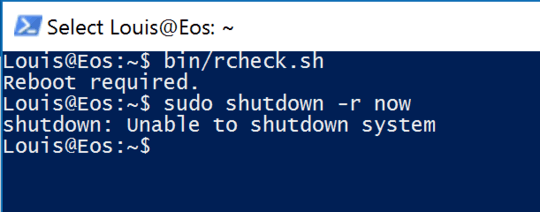
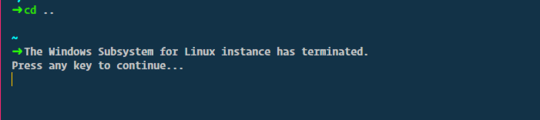
why
netinstead ofsc, as in @llinfeng's answer – Gaia – 2019-01-01T17:36:13.437networked in cmd (with admin). Just tested that my bat-file withscdid not work in Windows OS Build 1809. – llinfeng – 2019-01-15T16:11:50.053@Gaia the
netcommand is the legacy tool for managing Windows services and networks, pre-PowerShell – Stabledog – 2019-12-07T13:21:22.940