1
I figured it out! I managed to get under my keyboard finally, and indeed, I only have two DIMM slots. I will soon purchase 2x8GB RAM.
I'm upgrading my Sager NP6165 from 8GB to 16GB RAM (see justification at the bottom) and having trouble figuring out how many card slots I have. Here's an image from underneath the laptop:
and the CPU-Z scan results:
The "SPD tab in the CPU-Z scan gives specs in the drop-down menu for 4 separate slots -- 1 and 3 are active, but 2 and 4 have everything grayed out (I evidently have 2 4GB cards). I've seen from youtube that similar models often have 2 more RAM card slots underneath the keyboard, which haven't yet figured out how to take off. But CrucialScan told me I have 2 slots (quote: "Slots:2 (2 banks of 1)"). What do you guys think?
Also, if it turns out I have 4 slots, would you guys recommend 4x4GB or 2x8GB cards (any performance differences)? And if I were to do 4x4GB, could I just add the 2 extra 4GB cards without replacing the old ones/is there anything complicated I'd have to do to get the BiOS to recognize the additional cards? Thanks in advance.
Justification: Almost all of my 8GB of RAM is usually "In Use"/"Standby" (I run a lot of programs concurrently, leave things open; although I still try to minimize usage e.g. with The Great Suspender extension for Chrome). When I try to run Lightroom/Photoshop I can have some major speed issues, and sometimes even get "out of memory" messages. I already have an SSD drive, which I know is the best choice for improving OS performance and speed of read/write-intensive software.

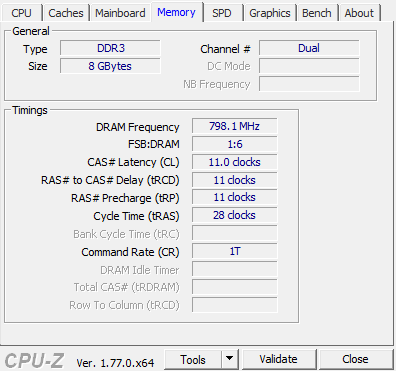
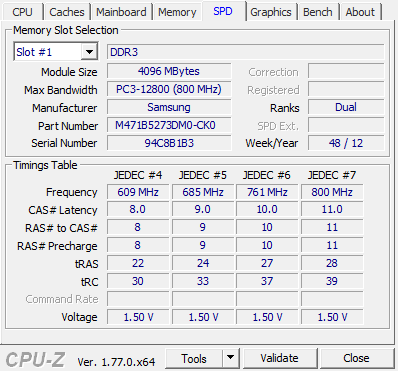
Be sure you are running out of actual physical system memory instead of just virtual memory. Any event you only have 2 slots since you don't want to confirm the modules undernearth the keyboard. Its unlikely your system will boot with 8GB modules. – Ramhound – 2016-09-20T17:10:16.413
"Its unlikely your system will boot with 8GB modules."
Why is that? So you'd recommend confirming the 2 additional slots and buying 2 new 4GB cards? Will read up on system vs. virtual memory; just opened another stackexchange thread. – Luke Davis – 2016-09-20T17:12:32.793
You provided no specifications on the hardware, so I am going off the fact, it came with 4GB modules instead of a 8GB module – Ramhound – 2016-09-20T17:15:52.407
I use Resource Monitor (Windows 7) which shows just "Physical Memory", evidently. So pretty sure I do need the upgrade. – Luke Davis – 2016-09-20T17:16:31.887
So the memory module is specific to card size? I can try to find further hardware info for you; I currently have 2 4GB cards if you didn't catch that. – Luke Davis – 2016-09-20T17:19:00.307
Why don't you confirm, the amount of modules your system actually supports, then update this question. – Ramhound – 2016-09-20T17:19:43.030
Will try again to get underneath the keyboard if no one has an answer (there were 2 questions here; 1 was whether the results from CPU-Z or CrucialScan should be trusted). – Luke Davis – 2016-09-20T17:23:55.627
You provided us zero information about your hardware. I trust what I can see with my own eyes. I don't use software to determine what memory I have installed or how many DDR3 modules my system supports. – Ramhound – 2016-09-20T17:26:04.663
Fair enough. I'll open her up. (excuse my ignorance). But what type of hardware information do you need re:will 8GB cards work? Also, would be grateful if you could direct me to some resources explaining the complications here; the DIY RAM upgrade threads I've read don't seem to have any disclaimers/warnings about my hardware potentially not recognizing bigger cards. – Luke Davis – 2016-09-20T17:33:03.850
Here are screenshots of the CPU-Z scan if it's worth anything: http://imgur.com/a/uhMZP
– Luke Davis – 2016-09-20T17:35:48.833What cards? Your machine is a laptop, is can only use, laptop DDR3 memory. Laptop DDR3 only comes in one size. The proper technical terms are important, by using the word "size", I am thinking physical size. If you want to talk about the capacity, the amount of storage the memory provides,use that term instead. – Ramhound – 2016-09-20T17:57:09.520
What is the model and manufacturer of your laptop? – alljamin – 2016-09-21T08:19:38.767
It's a Sager NP6165. And @Ramhound ok that was the confusion; to me size/"bigger"/"smaller" implicitly references capacity -- I mean of course I have to get one in a compatible physical format/correct number of pins. For example if I wanted to upgrade my HDD from 500GB to 1TB I would certainly say I'm getting a "bigger" one, why would anyone use that language in reference to its physical size? And I thought the physical RAM piece was claled a "card"; apparently it is chip/module? – Luke Davis – 2016-09-21T18:55:17.423
You want to purchase memory modules, specificially laptop DDR3 SDRAM` modules. A HDD with 1TB has a larger storage capacity then a HDD with 500GB. – Ramhound – 2016-09-21T19:07:49.750
The capacity and type supported is dependent on the cmos/bios software, motherboard design, and CPU design (modern cpus have the memory controller on die). So there is no one answer to the question: this is why you need to specify the hardware and check the documentation for that model (and revision) – Yorik – 2016-09-21T20:27:58.287