6
1
I have Window 7 32 Bit wherein I have set the default Windows Classic Theme. Title Bar color of all apps by default is therefore Blue. Same was the case with Google Chrome. However since yesterday it has changed the color of Title Bar as Grey on its own even when the app is in focus. I am not sure how to restore it back.
I tried clearing complete cache, browser history & uninstall chrome and reinstall a fresh copy with latest version 53.0.2785.116 & restart PC.
At this juncture I want to avoid System Restore. The last restore point I have is where I successfully managed to get the Realtek LAN driver working & I don’t want to disturb that for now.
How to fix this now? Are there any hidden registry settings or tweaks whereby Google Chrome can default to standard Windows Classic Theme color for its Title Bar?
Screenshot is added below. Respective windows were in focus when each section of screen was captured.
Thanks.

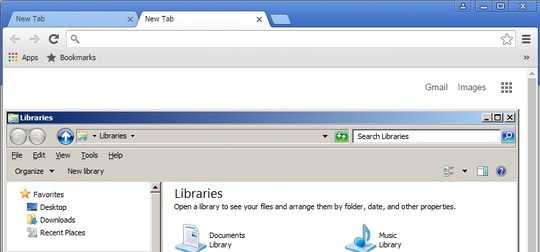
What happens when you click settings>appearance>Reset to default theme? does that button even exist? – thesoundman20 – 2016-09-19T16:00:14.890
'Reset to Default Theme' button exists but it is disabled, most likely because I have not installed any themes and I believe hence it is expected to use windows theme. I however tried 'Reset Settings' option but that did not help. – patkim – 2016-09-19T16:36:27.807
Here is a thought, install a random theme from the web store then reset to default. See what that does. – thesoundman20 – 2016-09-19T18:34:59.503
Yes, thanks for this input. Unfortunately when it resets to default, it still takes grey color to title bar on its own rather than Windows default. For now I have however installed Windows Classic Theme in chrome itself. – patkim – 2016-09-19T18:54:45.237