Fortunately my brother in law had two PLA (100Mbps ports) which I could use for testing. Since the results were quite satisfying for such old devices I went on and bought a couple with Gigabit ports for myself. I did some tests an I'll report my results:
Environment:
- 35 years old apartment - the power wires are in copper and I believe at norm
- 6-7 meters between the two PLA
- The router PLA is plugged into a socket splitter which is (temporarily) connected to a power cord extension
- The LAN PLA is plugged into a power strip, first position
- Fiber Optic (FTTC) Internet Connection - DL/UL ~ 78/20 Mbps
- Technicolor router with WiFi 802.11n-Ethernet 1Gbps
- MacBook Pro with WiFi 802.11n/ac-Ethernet 1Gbps connected to the LAN's PLA
- White MacBook with WiFi 802.11n-Ethernet 1Gbps connected to the router's PLA
PLA Tested:
- LEA Netplug 200+ with 100Mbps ethernet port
- ZyXEL 5206 AV2 1000 with 2 1Gbps ethernet ports
These are the main results(*):
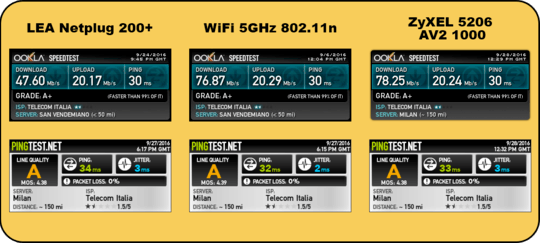
(*) tested with the MBP connected directly to the router there was really no difference from the WiFI/ZyXEL results.
I did some other testing from the Terminal, using ping, ftp and iperf:
Ping via ZyXEL:
Router: round-trip min/avg/max/stddev = 1.763/3.921/8.548/1.030 ms
Google: round-trip min/avg/max/stddev = 36.423/38.556/41.775/0.789 ms
Ping via WiFi:
Router: round-trip min/avg/max/stddev = 1.145/4.809/216.730/23.997 ms
Google: round-trip min/avg/max/stddev = 35.702/37.045/39.350/0.473 ms
Bandwidth host to host:
Time Transfer Bandwidth
iperf 2.0 10s 232 MB 194 Mbps
ftp 40s 601 MB 120 Mbps
Using AFP/SMB they were about 100 Mbps (varying). I also tested WiFi to PLA and the results were somehow lower and oscillating a lot so I decided not to bother to report them. And the LEA PLAs were already limiting the internet bandwidth, so there was no point on doing the extra test.
It's interesting to notice how pinging the router the WiFi connection seems much more disturbed. While it isn't an issue pinging google.com using pingtest.net.
I hope this will help anyone who, like me, was undecided about investing on them. I'd say that with an Internet bandwidth up to 100 Mbps these should do the job even at a longer distance. Personally I'm quite happy!
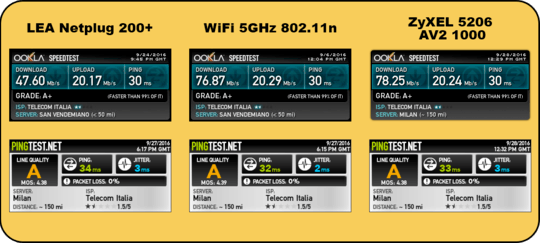
1Less then 2ms with a power strip to a router in another room – Ramhound – 2016-09-18T13:00:44.907
Oh, that would be great. Doing a ping from the computer I suppose. What about the speedtest? I'd need to know with a bandwidth of 80 Mbps or more. – Michele Dall'Agata – 2016-09-18T13:06:12.730
My speed test wouldn't be relevant – Ramhound – 2016-09-18T13:30:11.293
You want full speed and low latency? Use an ethernet cable. Powerline is notorious for low speeds and unstable latency (it's worse than 2.4Ghz wireless). Like wireless, your actual speed is usually between 1/4 and 1/2 the rated speed in good conditions. – qasdfdsaq – 2016-09-18T13:46:46.107
Obviously I meant full internet speed... 80 Mbps. I have read from some reviews that they can reach up to 350 Mbps. And actually I get that Internet bandwidth with MacBook Pro connected via WiFI 5GZ. Even when it reports the TX Frequency is 108 Mbps. So it's 3/4. Indeed I connect the PS4 to Internet via Internet Sharing (WiFI to Ethernet) on my Mac. it gets up to 75 Mbps but it isn't a great solution. Anyway, what I need to know is if in a real situation those values in the reviews are real and how much the power stripes can interfere. – Michele Dall'Agata – 2016-09-18T16:26:28.723
That depends on the cabling in your house/flat, the power stripes, the adapters used. At best you're hearing anecdotal information. Those might be a bit better than Amazon reviews but short of just trying it you won't get a definite answer for your setup. – Seth – 2016-09-23T11:56:20.363
Well, yes. But my apartment is about 90 sq.m., 35 years old, and the wall sockets are 6 meters far away. I shouldn't be in a bad situation. I mean, the reviews for the model I'd like (ZyXEL PLA-5206) speak of 250Mbps the max bandwidth reached. Even losing half of it it would be well above my 75-80Mbps internet connection (which I need for the PS4 and PS3). What I can't find out is the ping, which is as much important for gaming. And then I need to know if the power strips can be really bad for it. – Michele Dall'Agata – 2016-09-23T12:17:41.600