0
My computer is running Windows 10 Home 64-bit with 16GB RAM, however I am always running into an issue where my computer says I'm out of memory when I really shouldn't be.
Looking at Task Manager, it tells me that System and compressed memory is using the most, averaging at roughly 690MB. Going into the Performance tab, it says at least 14GB is in use, however if I were to add up everything in the Details tab, it wouldn't even get close to 14GB.
Above I have included screenshots of Task Manager's Performance tab, as well as RAMMap's main page. Is there anything I can do to drastically reduce the used memory? It's been causing funky things (like disconnecting monitors) to happen when I ignore the warnings. The only process running with high memory usage that I can see is Google Chrome.
I've looked through related questions and did my research but nothing I found really fits my case. Any help would be greatly appreciated.
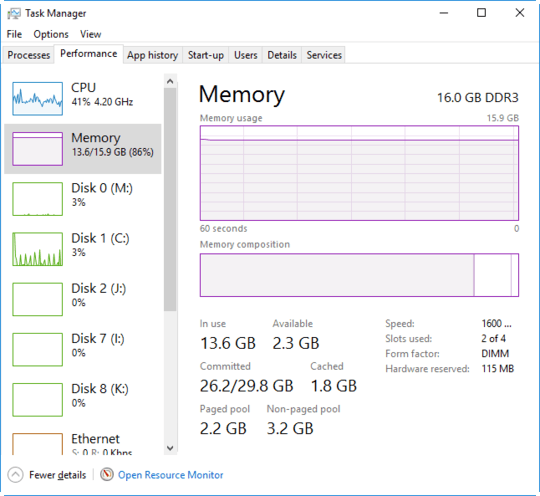
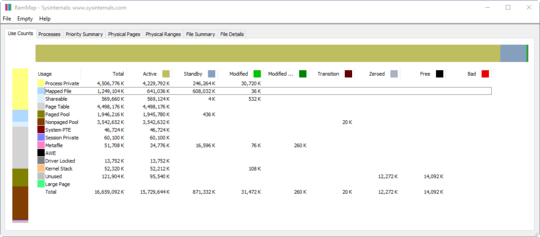
1Your monitors disconnecting does not seem a logical side-effect from high virtual memory usage. Are you getting out of memory messages, the memory of course being, virtual memory. What size is your page file, and are you allowing the system to manage it, instead of it being a static size. – Ramhound – 2016-09-17T12:24:17.070
@Ramhound Sorry but I didn't understand half of that. I have very little experience in this area. However, this is a screenshot of the warning I receive. It's not my image but it's the same warning, instead the program it recommends I close is the game I just booted.
– Spedwards – 2016-09-17T12:43:13.093I really only wanted to know if your allowing the system to manage the size of the page file. The error in question is complaining about virtual memory not physical memory. If you do have a memory leak, this question has a good answer on how you find it.
– Ramhound – 2016-09-17T12:45:03.767I just watched the video explaining how to do everything, however I don't really understand what I'm looking at. My entire stack is filled with "?!?" for 90% of it. I also have no idea how to check if I'm allowing the system to manage the size of the page file. – Spedwards – 2016-09-17T13:37:21.457
Could you provide a screen shot of the details tab sorted by memory usage highest to lowest? If it really doesn't add up, then there could be something malicious going on here. – Chip Shadd – 2016-09-17T13:47:40.570
Your page table is too large and you have a non-paged pool leak. Take a look at this answer on how to diagnose it..
– Daniel B – 2016-09-17T14:19:52.223