0
Specifically, how to spoof it consistently for a particular site - I know that it is possible for a single page using the F12 Developer Tools as long as the developer tools pane remains open.
But that's a clunky workaround when there are entire sites (looking at you, inbox.google.com) which actually work perfectly in Edge, but which pretend they don't.
Any settings, extensions, Tampermonkey scripts, etc., that will do this currently?
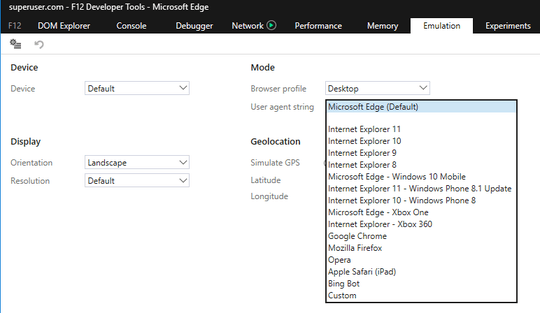
1You spoof it exactly how you would spoof it with IE11, with the developer tools, the same options are indeed there. If you need more then that, you would need to write an add-on, or find one that's already written. – Ramhound – 2016-09-16T23:45:51.763