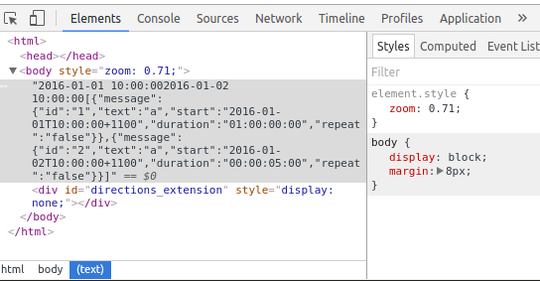0
I don't know how long this has gone on, but something is inserting style="zoom: 0.71;" into the body tag of some pages in Google Chrome.
I have:
- Reset all zoom controls to 100% (View->Actual Size)
- Deleted all "Zoom Levels" in Privacy->Content Settings
- Disabled all themes (Clicked "Use Classic Theme")
- Closed and reopened Chrome to ensure all settings have been set.
Some more points:
- It appears to be only some pages that are affected.
- Firefox doesn't do this, so it's definitely being done by Chrome.
- Accessing exactly the same page from another machine with the same OS and version of Chrome doesn't have the zoom, either. So I suspect that it's a setting I've triggered somehow.