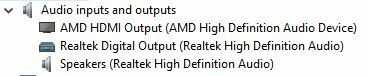2
On my PC, when plugging headphones, sounds that should only be heard by the left (or right) ear are being heard by both ears. That is, the left (and the right) channels broadcast the sound to both the left and the right speaker. The problem occurs with every headphones and every set of speakers I'm plugging in.
I was trying to fix it using the Audio Manager (see figure) but nothing seems to work.
When setting the L-R scale all the way to the left (or to the right for that matter), as shown below, the sounds indeed come out only from the left side, but I can only hear the left channel sounds.
Similarly, when setting the scale all the way to the right, I can only hear the right channel sounds. The default setting (in the middle) blends the left and right channels both in the right side and in the left side.
Here's a screenshot of my Audio I/O devices from the device manager if that's relevant.
How do I fix this?
I'm on Windows 10.