2
On my Windows 10, most of everything looks fine, except there are certain particular cases where some buttons or labels or something will get squashed. This is basically not a font sizing issue, as the font sizes are always or almost always fine. So are Windows controls and other things like that, except in certain cases which are apparently still keying off of something in the operating system itself. Here are a few examples:
Outlook E-mail from Pocket for Firefox:
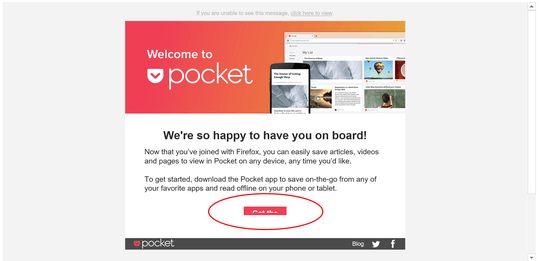
New Database Form in SQL Server Management Studio:
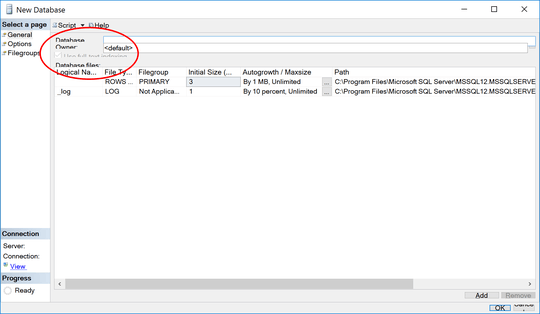
Again most of everything tends to look fine, including the font size, except for just a few issues here and there that are apparently linked to the operating system somehow. How do you go about fixing this?
Thanks. They seem to stay like that when I try to change it. – Panzercrisis – 2016-09-12T13:08:38.163
Can you try changing the resolution and seeing if the problem follows other resolutions? – user2924019 – 2016-09-12T13:23:04.367
One last thing I can think of, go to : "Control Panel \ All Control Panel Items\ Display", and have a look at the options under "Change only the text size". Something there may be affecting it. Everything is set to 9 on mine. – user2924019 – 2016-09-12T13:27:07.157
1Well, it looks like it does work when you restart the computer after scaling down to 100...does that mean those cases just won't look very good without either scaling down excessively or possibly turning down the resolution and rebooting? – Panzercrisis – 2016-09-12T15:58:04.237