7
1
I'm using a Vostro 1200 laptop with the Mobile Intel(R) 965 Express Chipset powering its graphics and running Vista 32-bit SP2. I've been using the Vostro with a Dell SE198WFP LCD Monitor as the external display since day one for about two years without any problems. Recently, I plugged the Vostro into a couple of other monitors. The problem is, now the native resolution for my main monitor's (the SE198WFP) resolution of 1440x900 @ 60 Hz is no longer available. (See below)
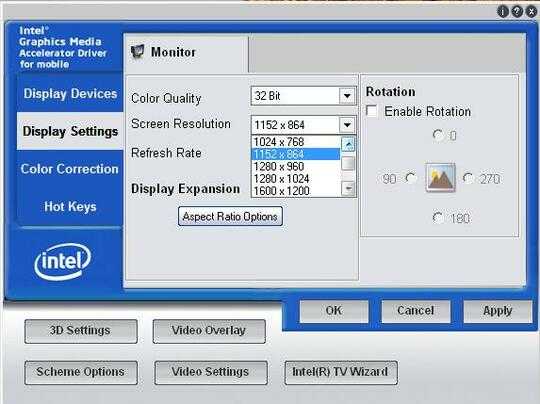
I've tried everything from uninstalling and reinstalling the Intel drivers as well as the monitor drivers to no avail.
I've goggled this problem and it appears that this has happened to other people but all the answers involve people giving up in frustration or reinstalling; both terrible outcomes.
Has anybody ever figured why this happens and have a good solution?
UPDATE:
This dude has a complicated solution, which I haven't tried yet. His explanations for the problem was
After an exausting search for an answer to the matter of why my brand new 19″ widescreen monitor’s native resolution (1440×900) was unavailable (sic) in the display properties, I finally stumbled upon an article a person posted on Intel’s forums that basically explained what shannanigans Intel had been up to with their GMA 950 line of onboard graphic solutions.
Not very comforting.
What version of Windows are you using? – Ivo Flipse – 2010-02-23T08:01:17.497
1Thanks for pointing out what I missed. Question updated. – GeneQ – 2010-02-23T08:05:31.547
Are you using an extension cable? – Ivo Flipse – 2010-02-23T08:19:40.683
it's just using the original VGA cable that came with the monitor. This particular setup has been working fine for years. No new hardware or software was added. – GeneQ – 2010-02-23T08:23:50.833