4
1
Doubleclicking (or left-click + 'Open link in browser') of hyperlinks in Thunderbird does not work.
This has been going on for at least a year now, across many TB versions (currently 45.3.0).
- Clicking HTTP or HTTPS links from the browser, my PDF reader, MS Word, desktop shortcuts, whatever, all work.
- Opening mailto: links from TB works.
- The click does register: I see it briefly change color, but my browser does not start.
I have checked all things mentioned on the Mozilla support page Hyperlinks in Messages Not Working:
- Default browser is set OK
- Actions for HTTP and HTTPS content types in Thunderbirds Tools > Options > Attachments > Incoming are set to 'Use Firefox (default)'
There are no other 'suspicious entries' - Under Help > Troubleshooting > Important Modified Preferences there are no entries for
network.protocol-handler.*
The config editor shows me thatnetwork.protocol-handler.external-defaultis set to default true - Starting in Safe Mode does not help
I then did everything in Standard diagnostics that was possible:
- There was no
xul.mflfile - Deleted
localstore.rdf - Deleted the extensions folders (there was no chrome folder)
- Created a new profile, with MozBackup imported back into it: General settings, Emails, Address books, Bookmarks, Saved passwords, Certificates
- Removed the test profile, uninstalled TB, removed the TB directory, then reinstalled. It picked up my old profile.
Other things I tried:
- Martin Brinkmann's Fix for Thunderbird not opening links of setting
network.protocol-handler.warn-external.httpandnetwork.protocol-handler.warn-external.httpsto true, thereby forcing me once to pick the browser for opening links, did not help. No prompt came up, the link still did not 'execute'. - I ran Nirsofts FileTypesMan, The open settings for
.htmand.htmlare FireFox. The command lines setting is"C:\Program Files (x86)\Mozilla Firefox\firefox.exe" -osint -url "%1"
I reduced that in steps to"C:\Program Files (x86)\Mozilla Firefox\firefox.exe" "%1"without success
What else can I try?
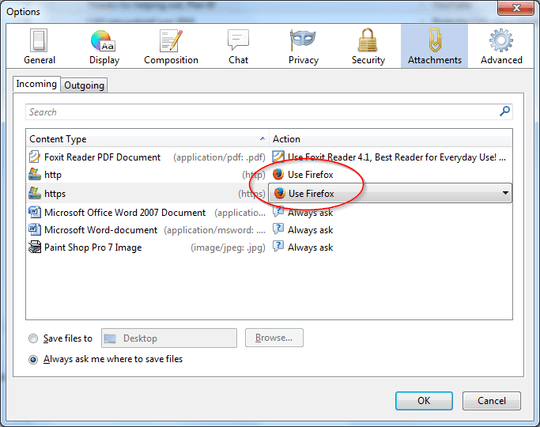
Thanks for sharing the ghacks.net link. It worked for me on mac os high sierra + thunderbird 60.3.3 – user674669 – 2018-12-11T20:04:07.560