3
3
When I put my desktop computer into Standby, it comes out of standby all by itself just minutes later. I've also seen it come out of hibernation all by itself, but I've only tried that a couple times. Any idea why it's doing this? There isn't much going on in the background that I know of.
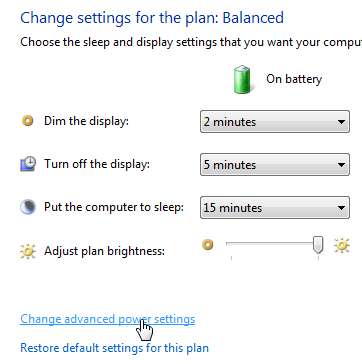
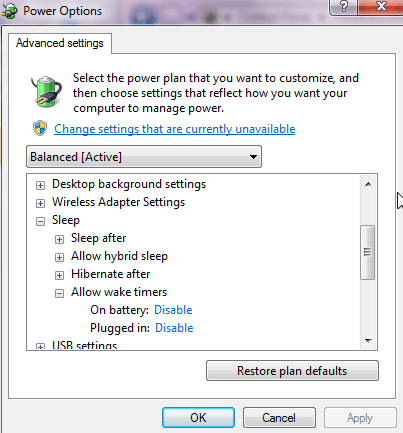
7It would be useful if you mention the type of computer and operating system you're using, and any other related info. – jtbandes – 2009-07-23T04:49:56.660