1
0
I use Office word 2016, I installed two languages Persian and English. In an English document I turn on spelling checking via Review > Languages via the shown dialog box. I uncheck the "Do not check the spelling errors"
But it just works for one or two words, and surprisingly, it again turns off automatically after I write some sentences. As I check the dialog box again the tick mark is there! I don't know if it is a virus or a bug or I do something wrong.
I should say "check spelling as you type" option in File > Options > Proofing is also ticked!
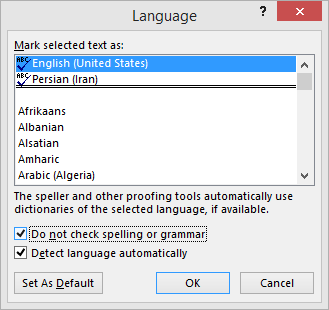
I did your suggestion for
body textwhich is the style of my text, but there the option is already unchecked! – Ahmad – 2016-09-04T15:43:51.730