14
4
I noticed that my Windows 10 laptop takes around 6 seconds to go to sleep, and during these six seconds the SSD's activity LED is on. I imagine that Windows is writing something on the SSD before going to sleep.
I remember my Linux systems going to sleep instantly when I pressed the sleep button, which makes me wonder if I can do the same on Windows.
Given that Hybrid Sleep is disabled, what does Windows do with my drive before sleeping, and is it necessary ?
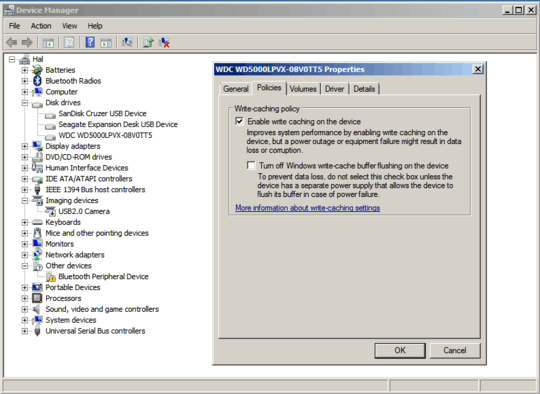
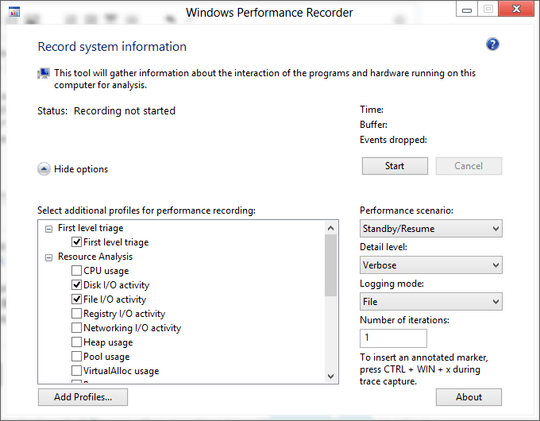
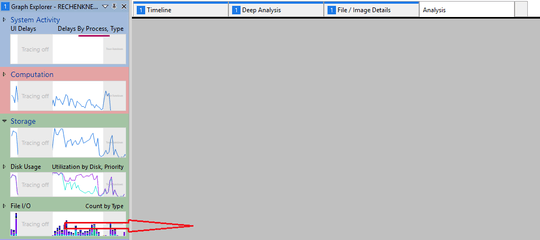
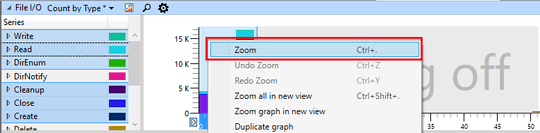
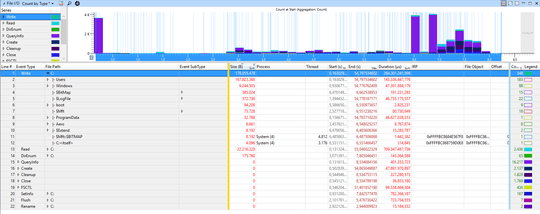
Linux going to sleep "instantly" sounds odd. Linux definatly goes to sleep faster on my laptop, but it still takes 2-3 seconds as opposed to windows' 6-12 – Blaine – 2017-01-07T18:42:01.143
1When I tested, I could hear the fans stop after <1 second. It surely depends on the distribution. Also note that I have a SSD. – Hey – 2017-01-07T19:40:18.470