7
2
When some documents are opened in word there is the warning
MISSING PROOFING TOOLS this document contains text in Italian (Italy) which isn't being proofed.
The only option is "never show again".
- There shouldn't be any Italian text in the document. How can I find out where Word thinks the Italian text is?
- How do I fix the error?
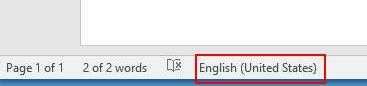
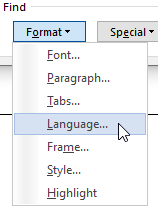

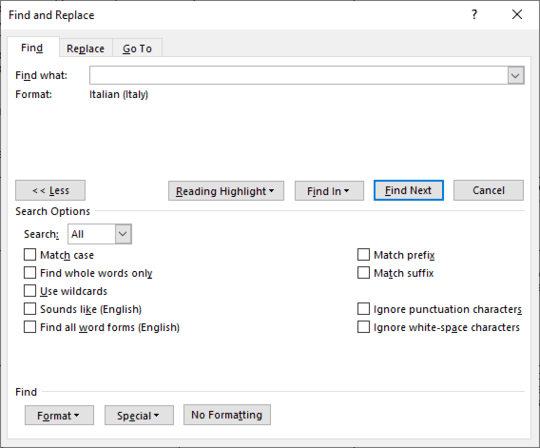
In step 2. when I click on the language button there are two options: "Set proofing language" and "language preferences", each with its own options. How to proceed? – Celeritas – 2016-09-06T04:54:35.393
Use "Set Proofing Language". I have clarified it in the answer. – harrymc – 2016-09-06T06:13:38.840
1This does resolve the issue, but out of curiosity, is there a way to find out which text Word actually thought was the other language? – cp.engr – 2018-05-30T14:31:03.053