6
1
I want to know how to simulate a higher resolution than what my notebook's screen can actually display. What I mean by this is rendering the desktop and OS windows to a higher resolution than my screen's top resolution, then scale it back to the native resolution so it can be displayed. This would allow programs to display content as if I had a higher resolution display (hence displaying more content). I don't mind the loss of detail that comes with this.
In Ubuntu I can use a tool called xrandr to do exactly this. Check pictures 1 and 2 to see what I mean. I haven't found a way to do this on windows and I was hoping somebody would know how to do it.
1: OS as it looks at max resolution (1024x768)
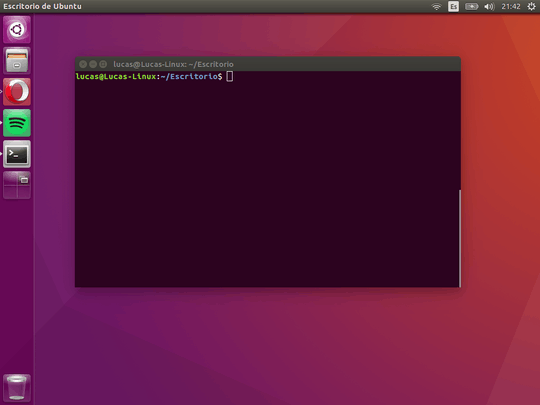
2: OS as it looks at a scaled down, simulated higher resolution (1600x1200)
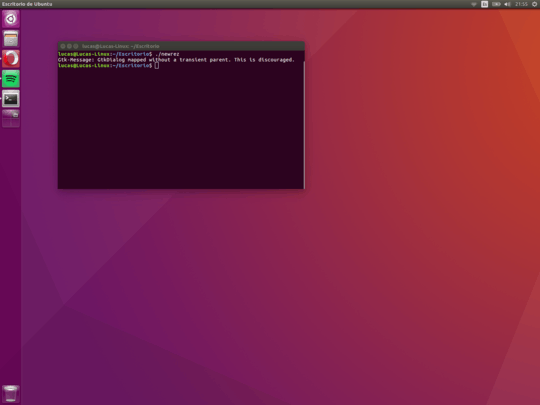
This may only work for DPI aware apps, but you could try setting a custom DPI to get more content on the screen. – Jens Ehrich – 2016-09-03T01:24:31.767
Thanks for your suggestion. However I need to simulate a higher resolution since I want to play a game and it has a resolution selector in the settings. It is better played at a higher resolution since you can see more of the map (there is no zoom option). – Lucas – 2016-09-03T01:37:10.213
Games like Diablo 3 do this very thing. I dont know how you would do it for the desktop though. – Keltari – 2016-09-03T05:10:15.857
The game I am playing is Age of Empires II. The lower resolution makes it very difficult to keep track of stuff because of the very narrow field of view. – Lucas – 2016-09-04T20:30:29.230
I have seen now that virtual machines allow you to set a higher resolution than your actual screen's maximum and then scale it back. I have seen a friend of mine do it using vmware, so I imagine there must be a way to do this without virtualization. – Lucas – 2016-09-16T06:06:35.907
Found any solutions to accomplish it? – Mihai – 2017-11-04T20:02:22.240
There's 3rd party software that will create a virtual screen that's larger than the physical one (as large as the graphics card will support). You can then either scroll it behind a window to view what will fit on the monitor, or zoom it to fit the monitor. However, you can't accomplish what you describe. The amount of detail is limited to the physical resolution. Your graphics card is already doing what you describe. There is a virtual workspace and then the graphics card interpolates it to fit your monitor. You can't see more detail than the monitor supports. – fixer1234 – 2018-08-09T21:10:18.740
I'm voting to close this question as off-topic because what the OP wants is clarified in images that no longer exist. Without the images, this can't really be answered because what the question describes can't be done. The question appears to be abandoned. – fixer1234 – 2018-08-09T21:16:44.773
@fixer1234 1. The question is clear without the images. 2. It is not possible to do what the question asks for doesn't make the question off-topic. 3. Whether a question is abandoned by the OP has nothing to do with whether it's useful. For example.
– user202729 – 2019-01-30T03:46:22.647I haven't found a way to do this on windows without dedicated GPUs yet. This is easily doable on Linux. I have acquired a desktop PC since I asked this so supersampling is no longer necessary for me, personally, but if anyone found a way to make this work and suggested an answer then this would still be useful for people in the future. – Lucas D'Abate – 2019-01-31T18:08:16.453