1
I work for a training firm that has a set of computers that are available for people that are taking courses at our company. All of the machines are running Windows 7 and are not connected to a domain.
Question
Is it possible to reset local user account profile settings, and ensure any saved files get wiped upon logoff of the local user accounts? I'd like to make sure that what the user did on the account gets reset, and any locally saved files get deleted per each logon and/or logoff?
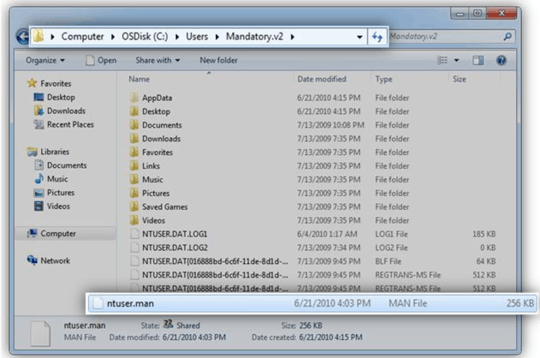
If you are not looking for a software solution, I encourage you to edit your question, to make that clear. – Ramhound – 2016-09-02T23:30:29.557