4
A balloon tip is stuck/frozen on my screen and it overlaps every other graphical element. How can this be removed without rebooting?
You can see the graphical glitch on the following screen. Actually it's only the shade of the balloon tip:
Related thread, but does not solve my issue:
Menu select item stuck on screen after context or command menu has closed
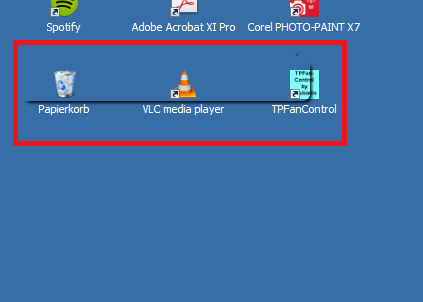
2Give this a shot from elevated command prompt -->
Taskkill /f /im "explorer.exeand then press Enter... Then from that same command prompt type in "explorer.exe` and then press Enter... if that helps resolve without a reboot please let me know and I'll be happy to add as an answer for you to accept. – Pimp Juice IT – 2016-09-02T07:06:11.073Does this happen with all balloon tips? A reboot does not fix this? – Jan Doggen – 2016-09-02T07:09:09.427
@PIMP_JUICE_IT: balloon tip is gone, but now my taskbar is gone, too. how can I let it reappear? edit: I just typed
"explorer.exe"into the command line and everything is back to normal. thx! – beta – 2016-09-02T07:18:04.893Beta - Cool, I just added this as an answer for you to accept whenever you get to it since you confirmed that my suggestion corrected the problem. Let me know if there are further problems or questions. – Pimp Juice IT – 2016-09-03T03:44:44.207