0
I had originally set up a network location on my PC to an ftp page on my personal website, then later I deleted the network shortcut and created a new one that points to a different ftp page on my website and has a different username/password. But Windows doesn't take me to the new location when I open the new network shortcut; instead it takes me to the original location, even though the username/password is different. It seems that Windows has stored the original path and credentials in memory and is using it to override the new path/credentials data.
How can I force Windows to navigate to the correct path?
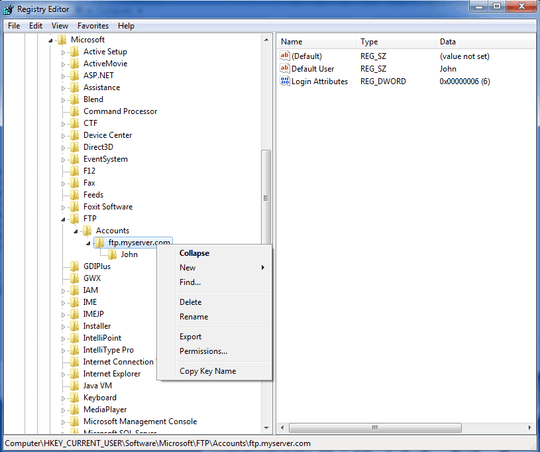
Open command prompt as administrator then type
net use \\site\share /deletewhere \site\share is your ftp site. Then, to get rid of all the cached credentials run aklist purgecommand. Now, add the ftp share back. – Narzard – 2016-08-31T18:15:54.703