2
I have a room full of machines that I have been upgrading from home to pro (Windows 10). All machines that are NOT anniversary update 1607 can be joined to a domain with no issues. All that are the anniversary update will allow me to join to the domain and it restarts and asks for the username and password. Put in my credentials and it provides a generic "cannot log you in" error message.
I've also noticed lusrmgr.msc is missing (Local users and groups) in all of these 1607 upgrades. The earlier build -- no issues and lusrmgr is available.
It's my understanding pro should be able to be joined to a domain. Is this not the case? Thanks ahead of time! :)
Update: If the 1607 is upgraded from home to pro, the same happens. If a 1511 is updated to 1607 after it had already been working with the domain, the same issue will happen AND it will show it is connected to the domain still but the radio button is grayed out. Strange right?
The upgrade was done through the app store in Windows.
LUSRMGR Photo:
Build and specific version of Windows:
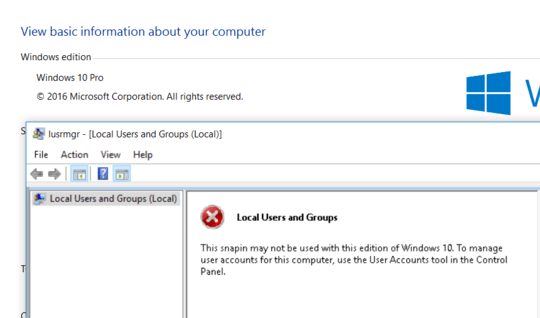
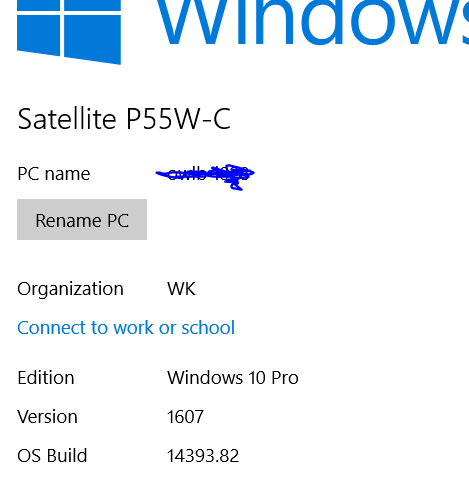
If the installations are missing, lusrmgr.msc, then they are no longer Professional installations. You can upgrade those installations the same way you did them originally. Since they are not connected to the domain you should be able to log into the default Administrator user, you might have to activate it, before thats a possability. You can also look at how your deploying the update, my guess, your deploying it incorrectly. – Ramhound – 2016-08-31T14:44:23.323
If these machines came with Windows 10 Home, and were then upgraded manually to Windows 10 Professional, there is a long-standing issue since Windows 8.0 was released where Windows likes to perfer the embedded license instead of the manually inputed key. Since Windows 10 Version 1511 is actually reinstalled when upgraded to Version 1607, this would explain, how your installation got downgraded. Can you confirm what
winverandControl Panel\System and Security\Systemis reporting the version to be (Home or Professional)? – Ramhound – 2016-08-31T14:48:56.623It is professional. This was upgraded through the Windows app store. – slcboi – 2016-08-31T14:58:26.270
Please provide screenshots of the two pieces of information I asked for. Please santize them, keep enough information, so Professional or Home can be identified though. It still sounds like the installations are being downgraded, have you tried, to verify the correct key is being used? – Ramhound – 2016-08-31T15:06:20.257
They are in the main post. There are two photos as links. – slcboi – 2016-08-31T15:14:10.390
Have you verified which key is being used by these installations, the Toshiba (OEM) or Windows 10 Professional key? The installations might be reporting as Windows 10 Professional, but that is the issue I spoke of, I experienced a similar problem with
Windows 8.0 Professional with Media CentertoWindows 8.1 with Media CenterI had to upgrade the installation again. The installation incorrect reported itself as 8.1 Pro /w Media Center, but was actually 8.1 Professional. – Ramhound – 2016-08-31T15:17:41.183No, I'm not sure how one would find that information out? It was purchased through the store so another key was never provided to compare to. – slcboi – 2016-08-31T15:24:55.177
You indicated you purchased it through the Windows Store, you were suppose to have recieved an email to the attached email account, with the license for your purchase. My only other suggestion is get the machines back on Version 1511, and use ShowKeyPlus, to determine the Windows 10 Professional key. You can use SLMGR.VB to display the key currently being used by the system.
– Ramhound – 2016-08-31T15:29:50.653If you blow one of the them away and reinstall 1607 (Pro) from scratch, does it behave as expected? – Ƭᴇcʜιᴇ007 – 2016-08-31T16:10:23.530