35
15
I have three displays, a 4K display flanked by two 1080p displays. Physically, these monitors are roughly the same size. Furthermore, Windows 10 handles the DPI scaling of the 4K monitor separately from the 1080p monitors just fine. So while it appears as such to Windows
the real layout is three monitors of equal size side by side.
The problem is that the mouse keeps getting caught on the edges of display 2 and three when dragging from display 1. I would like the mouse to continue onto display 2 or 3 regardless of which part of the left or right edge of display 1 the mouse touches.
This question has been asked before (e.g. here) and a common answer is to suggest that this behaviour is intentional on the basis that mouse movement should reflect different size displays. Such an answer is not appropriate as it doesn't consider DPI and scaling.
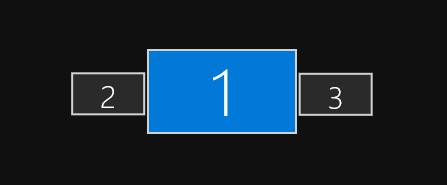
what is your question? – magicandre1981 – 2016-08-30T17:25:48.073
So basically, you want to make it such that if your mouse is at e.g. 30% of the monitor height on the 1080p display and you move your mouse across monitors, it stays at 30% height on the 4k monitor? The question you linked in your question already says that this isn't supported yet. – ecube – 2016-08-30T17:58:31.747
3Right now, I care less about the details of where the mouse ends up, and more about the fact that the mouse stops moving completely unless I aim for display 2 or 3. The monitors are the same physical size, so you can't see where you have to aim. It's really jarring. I want the mouse to appear on the next monitor regardless of which percent of the left or right edge it hits. I am aware that I will probably not find a solution native to Windows. I'm hoping some free third party-solutions exist. – SkyNT – 2016-08-30T18:36:47.777
It is a basic featured missing in Windows. Hello Microsoft designer leader? Very annoying! – Pedro77 – 2019-12-26T01:29:12.897