0
Acer aspire 4378Z, intel pentuum dual core 2.13ghz is the laptop. It has only 2 of RAM. It is 5 years old. I donot have much softwares installed. and not much runs on the startup. No viruses, boaltwares or malwares. even if i install new os with whole harddrive format, it runs ok for about 1 week and then it becomes slow as ever. slowness: when i click on 'my computer' it starts after 30 seconds or so, with not responding and the mouse cursor loading you can imagine how painful it would be. Here is the resource monitor which shows only 958 MB physical memory used and 770 MB available.
CPU usage is only 10% in average and 50% max. frequency.What i can see in larger number is 100% highest active time in disk activity and 346571 MB disk space available. what actually is slowing down my laptop performance?
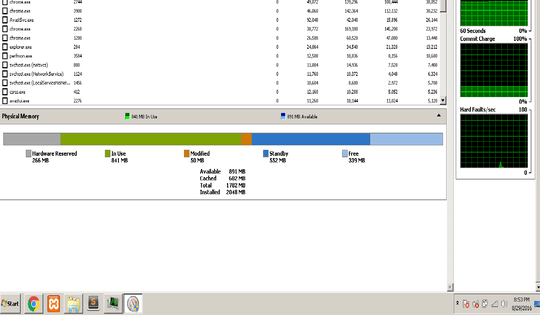
Having system memory free doesn't make a system faster. A "slow computer" indicates your CPU usage is high. – Ramhound – 2016-08-30T04:14:35.707
but CPU usage is only 10%.in average.@Ramhound – Steve – 2016-08-30T04:17:40.533
High disk usage can slow a computer down too. It has for me at least. – Tim G. – 2016-08-30T04:20:40.913
disk space is almost all free. – Steve – 2016-08-30T04:26:45.943
As I said your performance problems are not memory related – Ramhound – 2016-08-30T11:11:15.497
@Ramhound so i donot have to upgrade the RAM? – Steve – 2016-08-30T12:03:03.353
@Steve - Your system only has 2GB. You have nearly 800MB that can be used for applications. Adding more memory will just make the amount of memory that can be assigned to an application larger, it will not result, in your system operating faster. – Ramhound – 2016-08-30T13:17:08.520
@Ramhound so. What should i do? – Steve – 2016-08-30T15:25:32.823