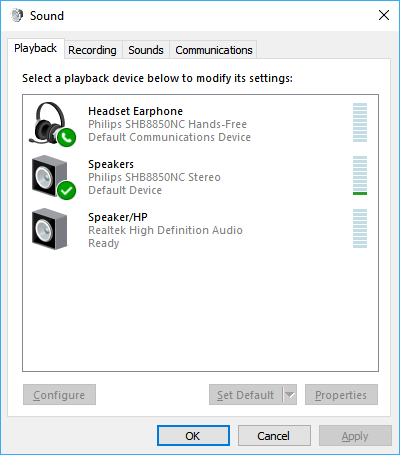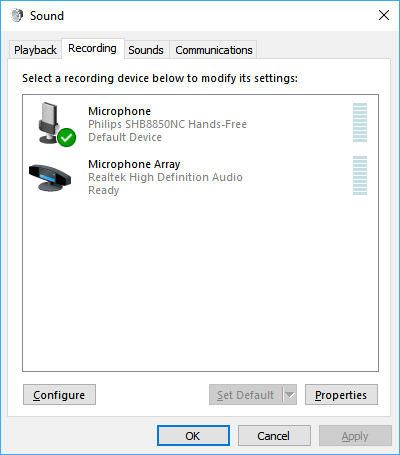4
I have a Philips SHB8850NC bluetooth headset. When I'm playing audio through this device, if I click on the 'recording' tab, the audio mutes. As soon as I change the tab back again, the audio resumes.
There is a slight static click when I switch the tab. I'm not sure what this means, but thought it was worth noting as it is audibly different from performing a software mute button on e.g. my keyboard (which mutes/unmutes without static click).
I also noticed that occasionally while communicating over via headset plugged into the 3.5mm audio jack of my laptop, people would complained about my voice being extremely soft. When I clicked on the recording tab, it would fix the volume until I changed tabs.
What is going on here? Is this intentional design (and if so what is the rationale)? Is there a way to prevent it? I am frequently fiddling with my microphone settings because of the above and it would be nice to be able to do so without muting my audio.
- Windows 10 x64 Anniversary Edition 10.0.14393 Build 14393
- Lenovo W540
- Philips SH8850NC headset
Edit to add images.
Basically if I have this window open:
if I click on the recording tab it will take me to the window below, and my audio is muted.
As soon as I click on another tab (playback, sounds, communications) the audio resumes.