2
1
I wondered why some file associations were broken and stumbled upon a nasty problem: I cannot access the key HKEY_CURRENT_USER\Software\Classes.
As you can see above, I cannot view its current permissions, nor its owner (which should by SYSTEM). And no matter what I tried I'm unable to fix it. Trying to change the owner gives me a permission denied (also when trying from the Administrator account). RegDacl, which seemed to help another user, also aborts with a permission denied error.
Any suggestions how to repair this? If I cannot repair this I guess I have to dump that user account and create a new one. Are there any "diff-like" tools out there to help copy over registry keys?
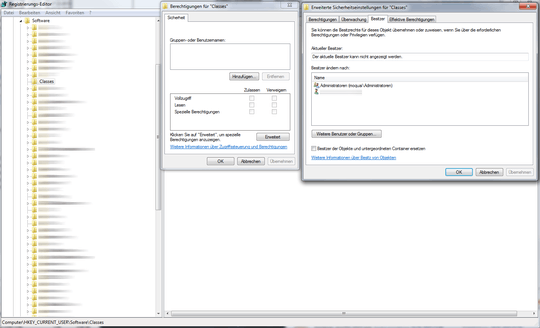
Did you open regedit as "run as administrator"? – Moab – 2010-12-10T22:26:56.557