1
In OneNote 2013, let's say you're currently editing some text in a regular text box/field:
Now I want to exit this text box and move the cursor somewhere else on the page. Pressing Escape doesn't work, neither do the usual suspects (Ctrl+Enter, Alt+Enter, etc.). Can I exit the box with a keyboard shortcut of some kind?
I have looked at the official page for OneNote 2013 keyboard shortcuts to no avail.
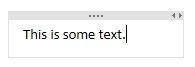
The link you provided says
Go to the next note container. ALT+DOWN ARROWIsn't it the one you're looking for? – Wobbly – 2016-08-23T12:49:54.077