5
1
I'm running Fedora24/KDE5. Every time I accidentally middle click the desktop or drag a file/tab from a text editor onto it I get a "Note" stuck on the desktop.
I can remove it by right clicking the bottom part and choosing "Remove Note". I can disable the middle mouse action in desktop settings (from right click menu). I can't stop them appearing when dragging files (just noticed when dragging a tab from my text editor). I want them completely gone. Is there a package I can uninstall or some option to turn them off?
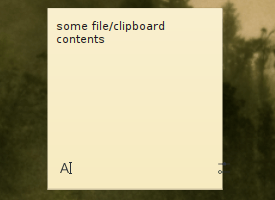
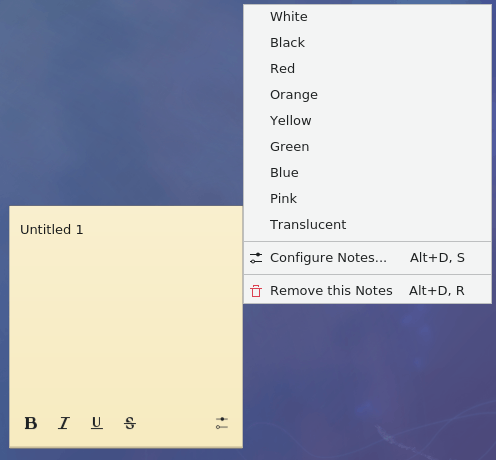
Thank you! It is more than a little infuriating that I cannot find these mouse actions through search or through the system settings - terrible discoverability. – Job – 2020-01-06T08:41:23.437