0
I built my computer about a year and a half ago or so, and have noticed that even from the start it seemed a little sluggish. But I digressed and continued on without any other thought. Today I just used UserBenchmark to run benchmarking on the hardware that I have installed and the results that I got back were less than stellar.
My CPU benchmark was at 17.9% while my Graphics card benchmark was at 33.7% when compared with the average of users with those same hardware.
I am always good with your typical pc cleanup stuff, and I am running fairly lightly. Which leads me to believe, is it possible that I seated my CPU incorrectly when installing?
Here is my benchmark - http://www.userbenchmark.com/UserRun/1545738
Can someone help me make the next move? Like its great that I can see my CPU is functioning abysmally, but what could my next steps be to try and speed this up?
Here is what the test showed for my CPU (Intel i5-4690k) and GPU (AMD R9 380)
The other components of my build are -
- Crucial BX100 250GB SSD
- WD Black 1TB
- Crucual BLS8G3D1609DS1S00 2x8GB - so 16GB DDR3 clocked @ 1600 MHz
My Hardware Specs are as follows -
- Intel Core i5-4690K
- Bus Speed - 100 MHz
- Core Speed - 800 MHz
- Core Temp - 38.0 deg C
- Power ~10 W
- AMD R9 380
- Core Speed - 300 MHz
- Memory Speed - 700 MHz
- Core Temp - 57.0 deg C
- Motherboard - MSI Z97 PC Mate(MS-7850)
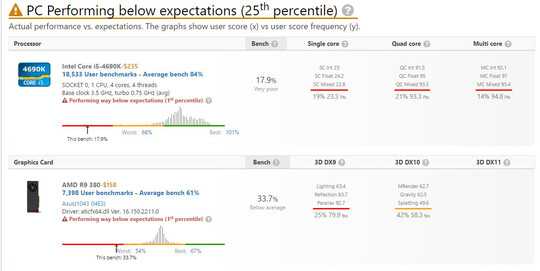
1You should list the components of your computer. Specifics will help you get an answer. Also, it's not very likely that you seated the CPU wrong, the computer wouldn't run at all if it was wrong. – Tim G. – 2016-08-21T01:41:41.483
@TimmyJim thanks! added the build components. If you guys need anymore info just let me know, would like to try and figure out why my computer is considered a
"Surf Board"– Adjit – 2016-08-21T01:48:36.793Go to the power options control panel (http://acer.custhelp.com/app/answers/detail/a_id/37376/~/windows-10%3A-change-power-management-settings) and make sure you are not set to "Power Saver". Set it to either "Balanced" or "High Performance". If it's not that then you need to go into your BIOS and make sure your CPU clock is set to the right value.
– Mokubai – 2016-08-21T08:31:33.877My first thought was: SSD or more memory, but i see you already have an SSD and 16GB of RAM. If it's really noticably slow, i would look to anti-virus software. Anti-virus software is the bane of modern computers. Try disabling or uninstalling anything (besides Windows Defender) – Ian Boyd – 2016-08-21T13:43:06.307
The BX100 is not nessecary faster than rotating rust (I got the BX200 which has the same disadvantage. Cheap. Silent, bit not fast. That does not explain the CPU benchmark though. – Hennes – 2016-08-28T23:06:05.797