The reason it fails to read the description is actually because the service doesn't have a describer assigned to it. The services' description tag is empty so it's basically trying to read a description that is not there.
It should not effect it's ability to run and perform. Descriptions are for user's eyes only and have nothing to do with the actual functionality of the system.
It cannot be disabled because the service is a critical kernel-level service, just like how the RPC service is. Disabling it will cause core components to fail. It's also required for the settings app to function and any windows store apps that use wireless adapters (Bluetooth, NFC, etc) will fail to run. The service is deliberately locked by the Windows team to keep people from disabling the service and BSOD their PCs (I was able to remove most of the security around this service to disable it on a test machine. Each time it will blue screen when disabled).
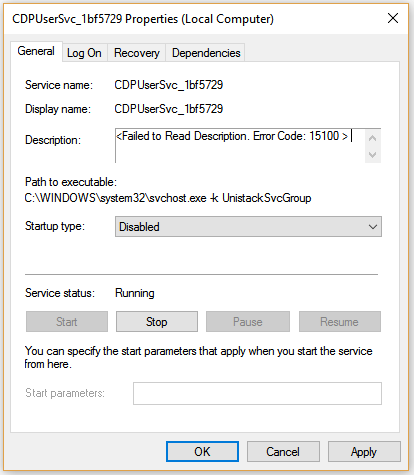
1Don't know why MS hasn't seen it but this is a pretty bad name for a process or service. It means that viral processes can also use a arbitrary name like
CDPUserSvc_1bf5729and users won't be able to tell whether its a bad process or virus.. thus hiding legit viruses.. – alpha_989 – 2018-08-12T03:14:10.840From your screenshot it seems texts on your screen are blurry. Try this method to fix that problem.
– Sнаđошƒаӽ – 2019-01-31T14:48:26.227