7
2
I am an Android developer and spend a lot of my time waiting, so I have started considering a a dual Xeon setup.
I know that, for example, for a 3D rendering solution - the additional cores improve the speed pretty much linearly, so my question is - will Android Studio build times decrease the same? And if not linearly then at least noticeably to make the upgrade worthwhile?
I know AS has multicore support, but just wanted to make sure it will use all 20 cores the same as it does 4 before I go out and spend the money.
Would be great to hear from someone with experience comparing dual Xeons to i7 setups for same project builds, but any info will help!
-
PLEASE NOTE:
Before you recommend to look at other ways to improve speed - let me assure you that I have tried about everything - fast SSD, plenty of RAM, all the possible Gradle and IDE options, abstracted some dependencies to build for release builds only to avoid multidex, latest AS version, Instant run / JRebel etc.
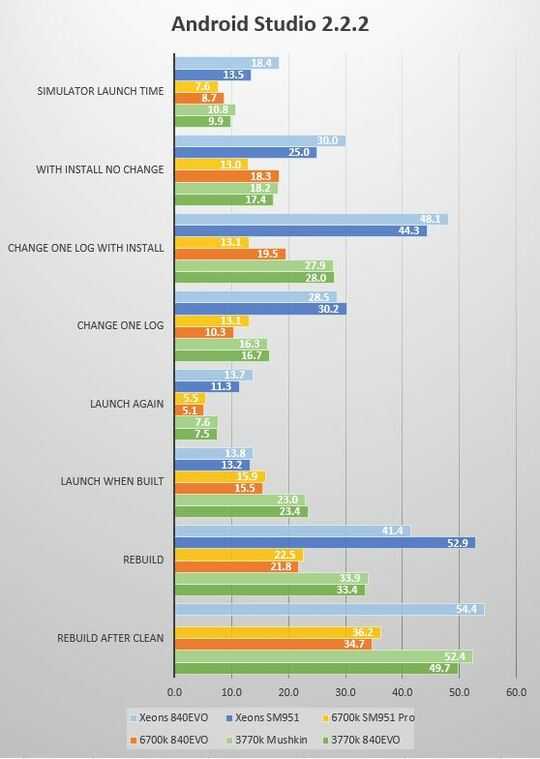
It will use all the real cores nicely. Once you're pushing it hard the virtual HT cores won't give much practical gain. One thing you can try is make a VM that is allowed a CPU count equal to the real core count. That will allow heavy usage yet still allow you to do other things outside the VM as the compile progresses. [Based on empirical observation using 2 6-core Xeons & autobuild/cmake/Xcode in & out of Parallels VM] – Tetsujin – 2016-08-19T08:56:51.907