3
1
I have a tabbed list like this:
Big Idea
Smaller idea
Smaller idea 2
Big Idea
Smaller idea 3
I can easily convert it to a nested list like this:
- Big idea
- Smaller idea
- Smaller idea 2
- Big idea 2
- Smaller idea 3
It has hundreds of items. How can I automatically convert it to a structure of nested Headings?
Big Idea
Smaller Idea
Smaller Idea 2
Big Idea 2
Smaller Idea
I'm using the latest version of MS Word.
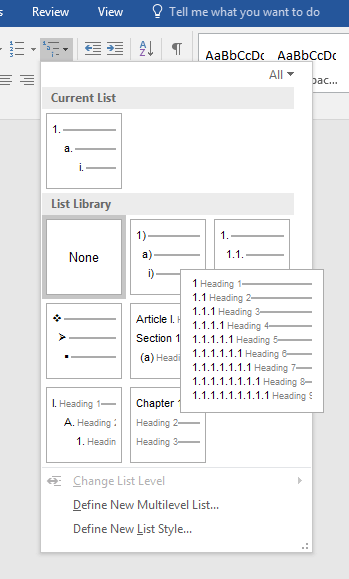
How are you converting it in the first place? – Cosco Tech – 2016-08-18T17:31:38.937
@CoscoTech Just highlighting the whole thing and clicking the bulleted list icon. Word knows that tabbed lists should become bulleted. – Sir Robert – 2016-08-18T17:38:14.667