3
I received an email today that was sent out to our organisation. When I clicked reply in Outlook the following characters appeared on top of the other characters:
䐼噉氠湡㵧癳挠慬獳伽瑵潬歯敍獳条䡥慥敤污杩㵮氢晥≴䐠剉∽呌≒‾䘼乏⁔慆散∽≃匠穩㵥㸲㰭剂‾䈼䘾⼼㹂䘠†䈼㹒㰠㹂㱓䈯‾㱤剂‾䈼吾⼼㹂嘠䈼㹒†䈼CHAR⼼㹂䨠䈼㹒†㰠䘯乏㹔㰠䐯噉㰾䥄㹖⼼䥄㹖
I had to edit one character away from the original message because I got the error from superuser:
Body cannot contain "CHAR". Unlucky.
These letters were not visible before I hit reply and it was the same for my colleagues who received it. The email is written in plain text so I can't even select "View Source" either. Has anyone experienced this before?
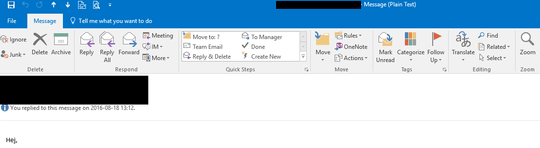
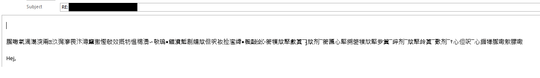
Plain textshould not be related toview source. . . – Law29 – 2016-08-18T12:45:43.070@Law29: It is – Outlook (with its X.400ish heritage) has two separate options for viewing the message's MIME headers (under "Properties") and for viewing the raw body of a HTML message (under "View Source"). – user1686 – 2016-08-18T12:48:56.540
@Law29 I can
view sourcein everyHTML-email but not in anyPlain Text-email so I actually think it is related. – Ogglas – 2016-08-18T12:50:01.043OK, your
view sourcemeans viewing the HTML part as text, not the actual mail source. @grawity has it right and has even decoded the beginning of the message (which seems to be HTML, actually). If this was spam, I wouldn't worry about it... – Law29 – 2016-08-18T12:56:55.813A year later and this bug still appears to be present? Cross reference with https://answers.microsoft.com/en-us/msoffice/forum/msoffice_outlook-mso_win10/outlook-2016-chinese-characters-appearing-in/35d2d052-e1c3-4ba3-9563-ee471efce2e6 and still no fix as of August this year
– munrobasher – 2017-10-24T21:55:41.217