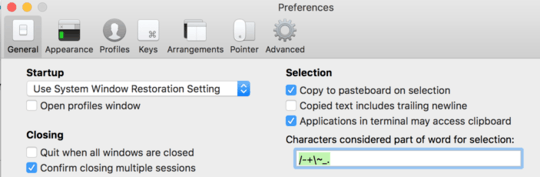3
2
I want to copy/paste in my tmux sessions like I was able to with El Capitan. I just installed MacOS Sierra and I no longer have this functionality. I didn't realize how often I utilized this capability until I lost it yesterday.
- MacOS Sierra Beta 5
- Tmux 2.2
- iterm2 build 3.0.7
- reattach-to-user-namespace v2.5
Things I have done
- I tried the original tmux config settings in this article using reattach-to-user-namespace.
- I have uninstalled reattach-to-user-namespace and reinstalled with brew.
- I know that beginning in El Capitan, the above wrapper was no longer needed to use pbcopy/pbpaste. It was removed from my
.tmux.conffile with the release of El Capitan.
This is the last hiccup I need to fix after loading up Sierra on this macbook. I'm not sure how to debug this to figure what is not working correctly. Any help in either direction, with debugging aid or a solution, would be highly appreciated.