1
So, very recently, I've been having a serious problem with Google Chrome on Windows 10, it worked fine before the recent Windows 10 updates.
Recently, Google Chrome has been using gargantuan amounts of CPU recently, I noticed this in Task Manager and whenever I'm playing a game with a YouTube video in the background.
Pictures :
Why did Google Chrome suddenly use a lot of CPU? Is it because of the updates? As of right now, Chrome and Windows 10 are my favorites and I would not want to use something different.
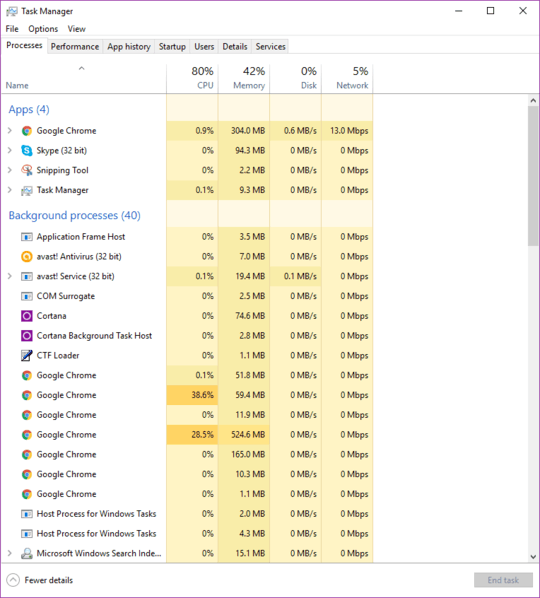
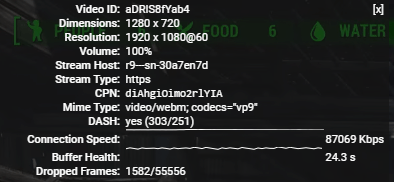
1It might depend on what is open in those windows. Many websites continuously load and process new video advertisements (even if they are not currently visible on screen). Does it happen when you have nothing open? Or after you interrupt loading on those pages? – Aganju – 2016-08-16T13:01:58.203
Streaming video is quite an intensive process, especially now that YouTube has discarded Flash Player for HTML5. It does seem like a gargantuan amount of memory usage though (nice use of gargantuan, too). – Kaizerwolf – 2016-08-16T13:19:50.363
Have you tried disabling any add ins/ extensions? Does this minimise the peak in CPU usage. – Tfom – 2016-08-16T13:26:31.843