1
How do you get rid of the icon in the Windows 7 system tray that shows you the hidden system tray programs?
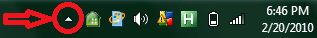
When you click on this icon you see the system tray programs that you've selected to hide. I could have sworn I've done this on other systems.
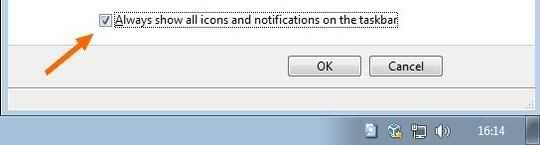
+1 beat me to it. well, here's my screen shot. :) – None – 2010-02-21T00:20:02.657
@Molly - I just happen to be looking at that menu when I saw the question. Thanks for the screenshot! :D – Isxek – 2010-02-21T00:21:14.417
@lsxek I want to not display the icons I've selected to hide and also not show that icon above. I want both hidden. Can do? – Howiecamp – 2010-02-21T00:35:47.933
1@Howiecamp - No Can do! :) however, there are programs and registry hacks to completely hide/remove system tray icons. – None – 2010-02-21T00:39:04.720