0
I can't add new user accounts in Settings, because the dialog closes:
Attempting to convert my local account to a Microsoft one doesn't work neither (and I don't care). So it seems some problem related with account dialogs.
I can create another user via control userpasswords2, but I would prefer that the Settings way worked too.
If I create another user, there the account dialogs work. So the problem is only in my account. But I don't want to remove my account and use another one.
Is there any way to repair these dialogs?
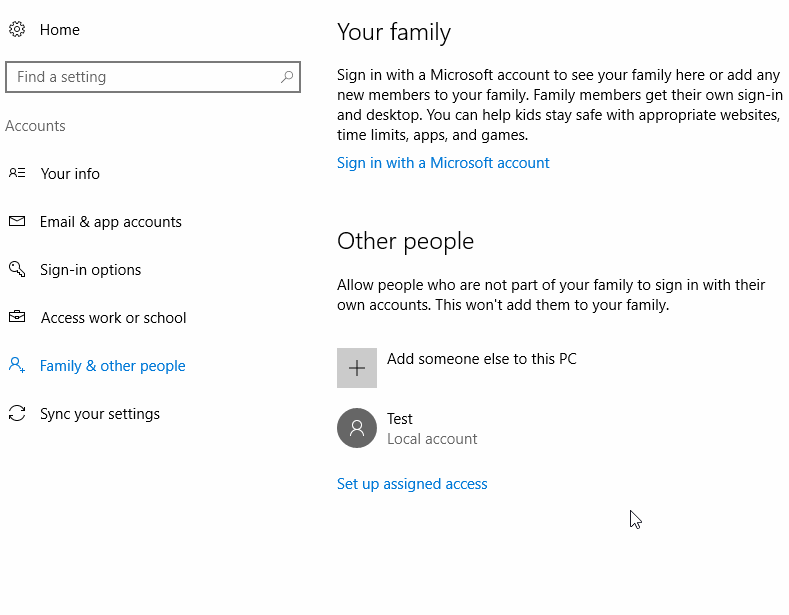
It didn't work. I also tried removing
%LocalAppData%\Packages\Microsoft.AccountsControl_cw5n1h2txyewybefore reinstall. – Oriol – 2016-08-15T18:50:21.733Has the folder been recreated automatically after running the command? – w32sh – 2016-08-15T18:57:43.510
Yes, it has been recreated. – Oriol – 2016-08-15T18:58:58.380
1
If you're comfortable running a ProcMon trace, you may be able to find out why the dialog closes...whether it's due to file/registry access permissions etc.
– w32sh – 2016-08-15T19:21:43.033Thanks! Following that tutorial I found out it was CloudExperienceHost. – Oriol – 2016-08-15T20:39:38.627
Nice! Fixed it? – w32sh – 2016-08-15T21:14:43.567
1Yes, removing the package files and reinstalling it fixed the problem – Oriol – 2016-08-15T22:13:23.540