0
I'm not sure what title to give to this question, but what I want is: when I save a file to folder A, it will automatically save it to folder B, and delete it from folder A, what should I do to make that happen?
Should I use a workflow? Symbolic link? what would be the most sucessful choice?
Thank you guys!
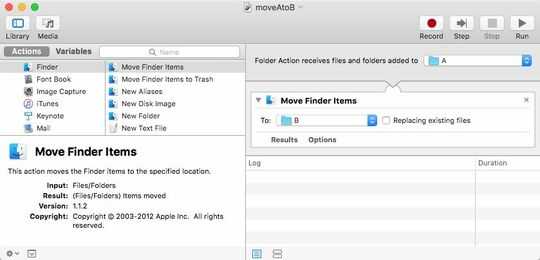
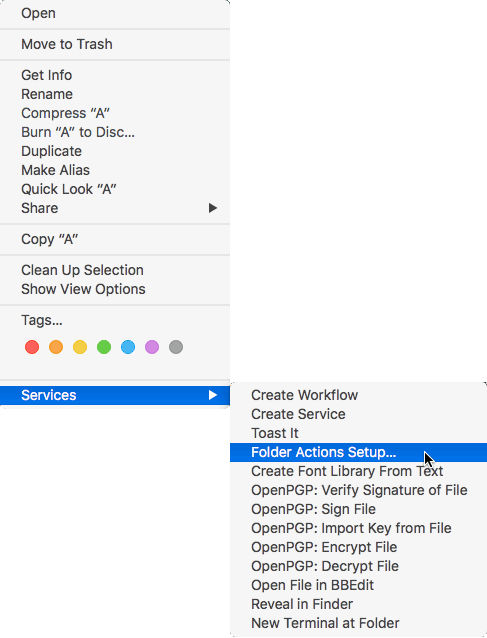
2Why not just save the file to folder B then? That roundabout workflow doesn't make sense to me. – Larssend – 2016-08-14T03:50:24.460