Update: I am now not overly confident this could be a malicious process. Reading up on multiple forums people have stated by performing a correct install of their Graphics Card Driver has rectified this solution. Perhaps find the correct driver for your model of laptop, which I believe may be any of the following:
AMD Radeon® R5 M230 + Radeon® R7 M270 DX Dual Graphics with 2GB DDR3 VRAM
Built-in FX-7600P
AMD Radeon® R5 M230 + Radeon® R7 M265 DX Dual Graphics with 2GB DDR3 VRAM
Built-in A10-7400P
AMD Radeon® R5 M230 + Radeon® R7 M260 DX Dual Graphics with 2GB DDR3
VRAMBuilt-in A8-7200P
I see you've located what we suspect the process is that is generating this message. In my personal experience, there is another process that generates/builds this *.exe with a random name.
Step 1 - Delete the Files
Locate the file (you should be able to right-click on the process and open location) and then simply delete it. I would suggest looking in the %temp% directory, %appdata% directory and possibly run shell:startup and see what you find here.
Step 2 - Try to boot into a live environment
The next step would be to boot into a live environment, use a tool like Hiren, and then run one of the many Anti-Virus tools here - RootKit Revealer, Avira CLI and perhaps even ComboFix if still supported.
If this does not find any malicious items, then boot back into Windows normally.
If this does find malicious content, I would recommend performing the steps again after you've cleaned the PC to ensure it worked.
Step 3 - Remove Permissions to the Directory
If the process continues, I would recommend removing permissions from the file itself (therefore, not allowing it to be executed by any account on the system). Perform a reboot and then see if the popup error continues. Whilst not necessarily a "fix", it should prevent the executable from actually executing!
Lastly, I did some "Googling" of the message and note some users experience the same error. I note some state this is more a pop-up generated by your GPU, as Windows 10 has installed a non-compatible driver - source is here.
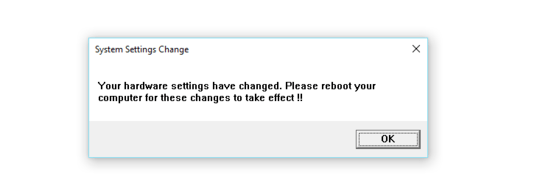 Ever since my laptop crashed due to a Critical Structure Corruption, the pop-up in the screenshot appears after rebooting. I Googled if that shows up in other cases and noticed the font and grammar don't look standard.
Ever since my laptop crashed due to a Critical Structure Corruption, the pop-up in the screenshot appears after rebooting. I Googled if that shows up in other cases and noticed the font and grammar don't look standard.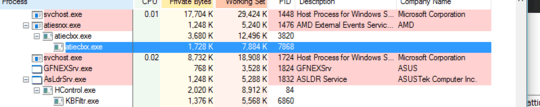
1I suspect rootkit activity here. No legitimate system message would contain two exclamation marks. Rootkit probably has a bug that makes it think it just finished installing and need a reboot every time you reboot. – user69874 – 2016-08-13T15:57:58.287
3
Download and run Microsoft's Process Explorer as Admin. In the toolbar, drag the crosshair tool over the offending message box. Process Explorer will then highlight the process responsible for displaying this dialog box. Edit your question to include a screen shot.
– I say Reinstate Monica – 2016-08-13T16:14:02.203