0
I tried to install vlc media player in windows 10 today, and this one is showing me an integrity error as shown in figure during installation.
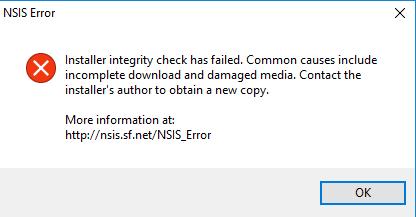
help me to resolve this error
0
I tried to install vlc media player in windows 10 today, and this one is showing me an integrity error as shown in figure during installation.
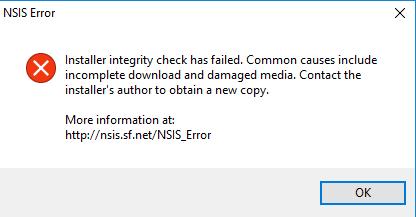
help me to resolve this error
2
The short answer is, just do what the error message tells you to do, try downloading it again!
When a software author creates a NSIS installer a little signature is calculated and stored inside the installer. If this signature does not match the file contents when you try to run the installer it will display this message. If you see this message then something in the file has changed on its way from the software author to your computer.
Common causes include:
If you have tried downloading the installer multiple times with the same result then you need to try some other alternatives:
1You should just do what the error message tells you to do, try downloading it again! Something in the file has changed on its way from the author to your computer. It might be a bad internet connection so you can try another connection if possible. It could be your computer, it might have a virus or a hardware problem (RAM and/or hard-drive) so you might want to try a different machine as well... – Anders – 2016-08-12T18:29:11.227
This isn't really something that can be solved programmatically as the installer can only be changed by the author of the program. Try to go to VLC and see if there is a NON-Installer based way to install VLC or try to see if you can redownload it again. – Paul Williams – 2016-08-12T13:40:31.737
@Anders That comment is a complete answer, post it and you'll earn my upvote :) – gronostaj – 2016-08-13T15:17:54.677
@gronostaj Yeah I know but this question was erroneously posted on Stackoverflow initially and I did not really want to answer it there... – Anders – 2016-08-14T12:02:12.923