USB 3.0 is electrically and mechanically different. While it is backwards compatible, motherboard manufacturers have to design for users that don't have USB 3.0 jacks on the case as well as those that do, so almost all motherboards today still have both 2.0 and 3.0 connectors to support a wide variety of old and new cases.
Users who want to maximize the number of available USB ports will choose a case that supports both, and they accept that some with be 2.0 and some 3.0.
While adaptors do exist that allow a 2.0 jack to be used on a 3.0 motherboard connector, this represents an additional expense, and the majority of customers are happy populating only the USB 3.0 ports from their motherboard, ignoring the 2.0 ports altogether.
So these cases that support both are intended for those users who want the maximum number of motherboard supported USB connectors, while still accepting that the majority of motherboards have a mix of types.
In another several years you will likely see fewer USB 2.0 ports on motherboards, just a few for backwards compatibility (driver issues with bootable media, mostly), and everything else will be USB 3.0. Cases will follow suit. Until then, you're going to see this somewhat odd mixture.
 be quiet! Silent Base 600 source
be quiet! Silent Base 600 source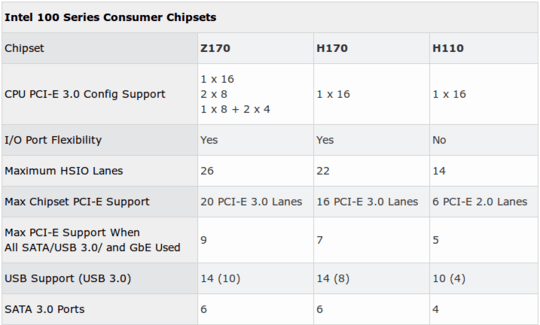

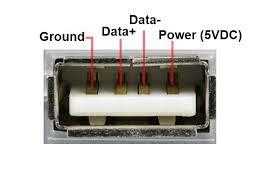
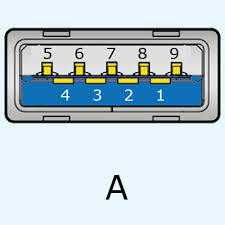
3Shouldn't you expand your question to include all mainline computers, mainboards, etc, and not only front panels? Some MBs still include PS/2 ports, for a very good reason. – Ale..chenski – 2016-08-12T23:14:04.210
18I have always guessed size is the reason, 3.0 motherboard headers are huge compared to 2.0. – PGmath – 2016-08-13T04:26:55.607
6@PGmath the header size is probably part of it. The fact that the way Intel does its chipsets means you almost always have some 'spare' 2.0 only headers available is another one. ex the X170 chipset has support for a maximum of 14 USB ports: 10 of which can be USB3, the remainder are limited to 2.0. However due to sharing of high speed IO lanes from the chipset (26 total, of which up to 10 can be USB3, 6 SATA, or 20 PCIe 3 - and m.2 SSDs need 2 or 4 lanes each) most mobos have fewer than that unless they use extra chips to add more. – Dan is Fiddling by Firelight – 2016-08-13T19:26:02.660
3The case I bought a couple of months ago has only USB 3.0 ports on the front. Perhaps this was designed when USB 3.0 was very new. – Michael Hampton – 2016-08-14T06:25:35.510
1Just because the plastic says 2.0 doesn't necessarily mean the port is 2.0. – Kaz – 2016-08-15T13:21:15.557
1@Kaz, no, it could be 1.0 or 1.1. USB 3.0 has extra pins, and the sockets with extra pins are always coloured blue to meet USB spec. – Chris H – 2016-08-15T13:36:30.913
Well my computer still has a floppy drive (seriously), a CD drive and I've never heard of USB3 (all my devices are super slow USB1 or USB2). I guess geography can also be relevant. – Lyall – 2016-08-15T15:33:13.780
2@ChrisH - I believe that you're theoretically right, but I think I've seen USB 3.0 ports that were not blue. – Joe – 2016-08-16T04:46:34.327
1@Joe possibly on a laptop, which are more likely to use custom parts and pay more attention to the styling. – Chris H – 2016-08-16T08:15:54.783
I've edited the post to drop the "always" as just like @MichaelHampton my case only has 3.0 ports (even on the motherboard in fact). – Lilienthal – 2016-08-16T11:55:50.220
1You're lucky. I'm still using cases with no front-panel ports and a floppy drive bay. Its been real fun finding alternate uses for that turbo led too. – T.E.D. – 2016-08-16T14:16:54.613
1So you can install Windows 7 from a flash drive without having to modify a bunch of stuff to add USB 3.0 driver support to the installer. – Dustin – 2016-08-16T16:17:08.090
I personally have a (cheap) peripheral that runs correctly when plugged into a USB2.0 port, but behaves strangely and becomes unusable when plugged into a USB3.0 port. It looks like some poorly-designed peripherals rely on the extra energy a USB2.0 port can provide, even though doing so doesn't completely correctly correspond to the standard. Maybe some computers with USB2.0 ports were built with that in mind? – Kevin – 2016-08-17T04:49:27.000
@ChrisH Some motherboard have blue for USB 3.0 and red for USB 3.1: https://www.asus.com/media/global/products/zPyrjm9VUHZjGMSH/vEuWpXettQZeXvZ1_setting_000_1_90_end_500.png I guess it can happens that some have two type of connectors that could be coloured in blue, thus they switch one of the colour to red to ease making the difference.
– Togh – 2016-08-20T08:01:41.560@Togh 3.1 is newer than any hardware I've even used. The USB standards have always been quite restrictive on minor issues in ways that are followed by major manufacturers but not cheap copies. Maybe 3.1 is officially colour-coded red. – Chris H – 2016-08-20T08:12:50.313
@ChrisH I also saw some read for other purpose (on before USB3.1 hardware (https://content.hwigroup.net/images/news/MSI%20USB31.jpg Red or Yellow USB connector - Sleep and Charge https://www.geeksinphoenix.com/blog/post/2014/01/12/How-to-tell-what-type-of-USB-connector-you-have-by-color.aspx ) USB 3.1 cables are identical as 3.0. Here, they are blue too, but not exactly the same blue: https://www.asus.com/media/global/products/0ec7l15RzKs7Q8q8/9B9osJ10lPkwZIo2_setting_fff_1_90_end_500.png
– Togh – 2016-08-20T08:37:08.310