3
2
How can I reduce the frequency of "synchronizing block information" phases in CrashPlan PROe? It typically takes hours to complete, seems to occur every two days or so, and in the meantime files don't get backed up.
I use CrashPlan PROe 3.7.0 with Windows 7 SP1 x64 Ultimate.
Example:
To make matters worse, it is followed by a scan:
My settings:
My advanced settings (grayed out, it seems that I cannot change them):
The following setting seems interesting but is grayed out as well:
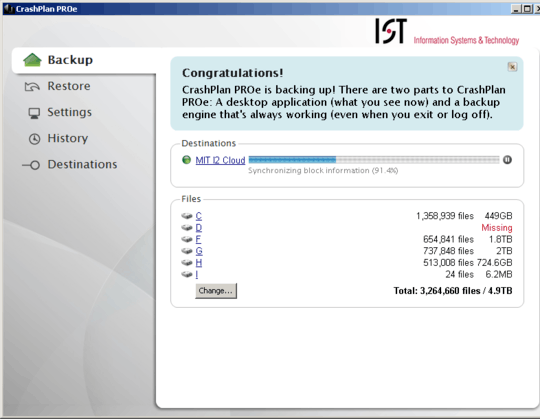
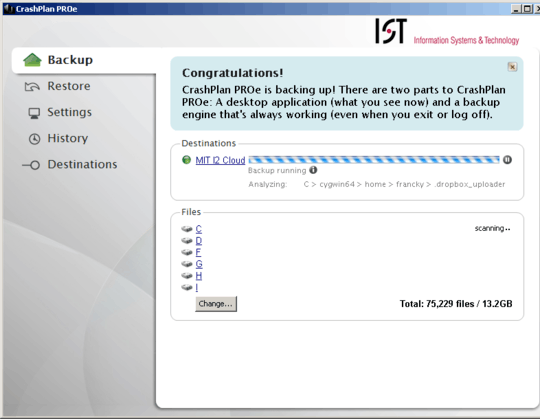
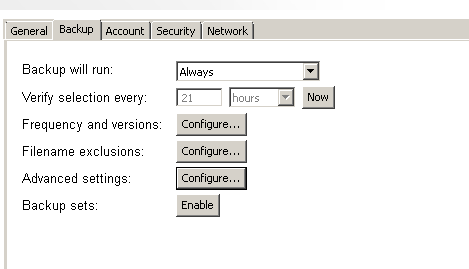
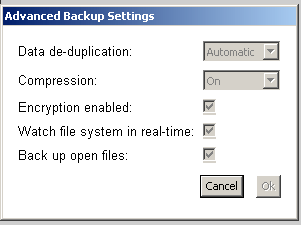
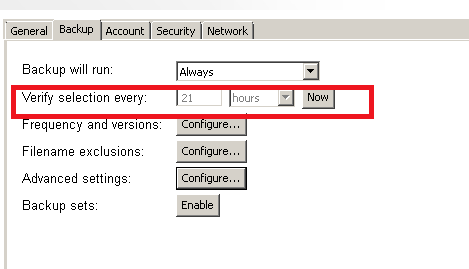

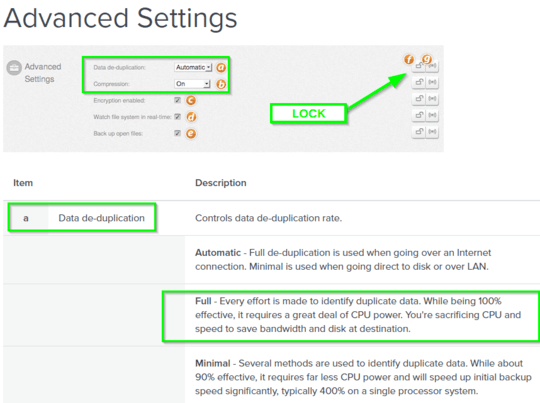
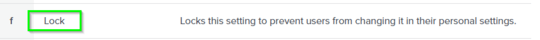
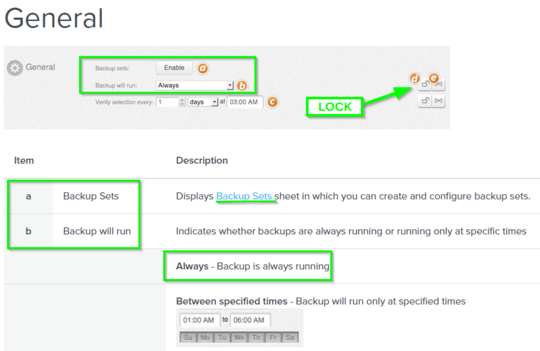
1Frank - I went ahead and added an answer summing up all we've been going over in comments. When you get a chance, let me know if you feel this covers all the discussed topics, options, and so on in the comments; I went ahead and cleaned those up so feel free to do the same with yours. I felt froggy so I jumped... Ribbbitt!! – Pimp Juice IT – 2016-08-18T04:34:49.757
@PIMP_JUICE_IT awesome, thanks :) I'll keep you posted. – Franck Dernoncourt – 2016-08-18T05:07:14.973
1@Homey_D_Clown_IT eventually the admin unlocked the "verify selection every", it did the trick. Thanks for your help! – Franck Dernoncourt – 2016-09-12T17:09:41.060