0
I'm trying to crate a mail filerting rule (Outlook 2010) which moves mail from a given sender into a given folder. My observation, though, is that I can only add senders which are in my address list.
I can enter a freeform text in the Search field, but if that item is not found in the address list (in the image, I have selected GAL, but even if I select "All"), then it cannot be added to the list of recipients to whom the rule applies. The From button never becomes highlighted. The OK button becomes highlighted, but if I hit OK, I find that no recipient address has ben added to the rule.
Is it possible to add a recipient to a rule if they are not in my address list? How?
Thanks.
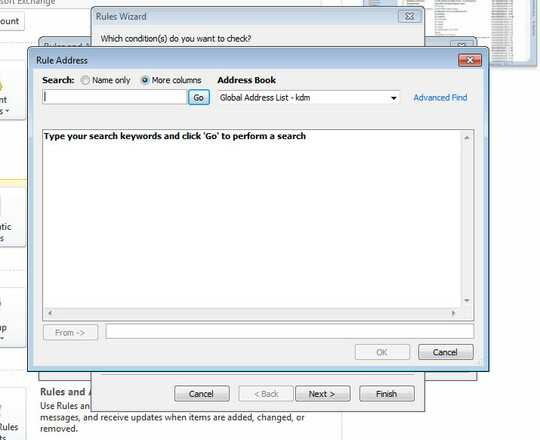
1Be sure that
Name onlyis checked and not theMore columnsoption. – User552853 – 2016-08-11T08:41:24.547Actually I have just tried to manually add a recipient and it adds it to the rule. The recipient is added in Step 2 (at the bottom of the rule window). Be sure to select
Name onlyand notMore columnsto see the address list and make the "From->" button activ – User552853 – 2016-08-11T08:48:07.700This didn't work. When I select "Name only", it does make the From-> button active, but pressing it adds the currently selected item from the address list (nominally the topmost item). I can enter the name I want in the From field, but then when I press OK, I'm forced to "Check Names". – KDM – 2016-08-12T14:18:00.940