2
One of the most requested features of OneNote for Mac is that of opening more than one window. E.g. I would like to have one page open on the left side, and another page on the right, or wherever. Unfortunately, Microsoft doesn't support this feature yet.
How can I open and see multiple windows in OneNote for Mac?

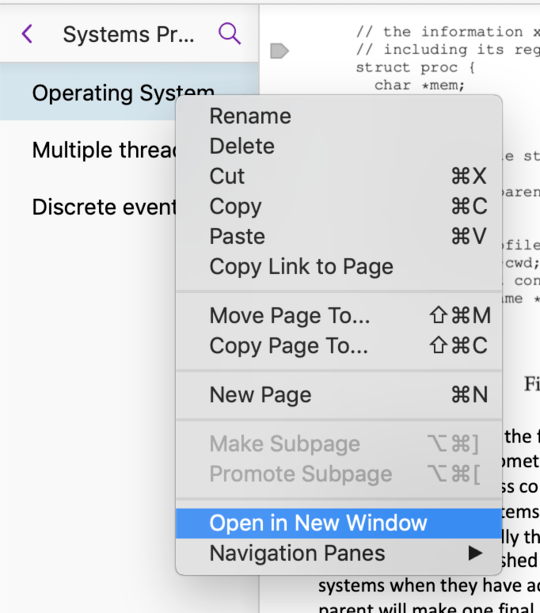
This should be the top answer now. Maybe you could point out that Window->New Window is the way to actually do this. – root – 2017-09-02T17:06:34.123