1
When I first start my laptop/windows 10, CPU Speed is around 1.85 GHz. if I do something CPU bound task it increase to around 2.40 GHz. Then reduce around 1.80 GHz as expected...
After few hours later.. (sometimes 1 hour later) No particular situation, CPU Speed reduce to 0.96 GHz and doesn't increase anymore... So my laptop starts to work slowly...
It is not a heat issue. Power plan set to High performance.
Is there anyway to detect the reason ?
First hours CPU Speed seems normal...
Lower to 0.96 GHz and doesn't increase anymore:
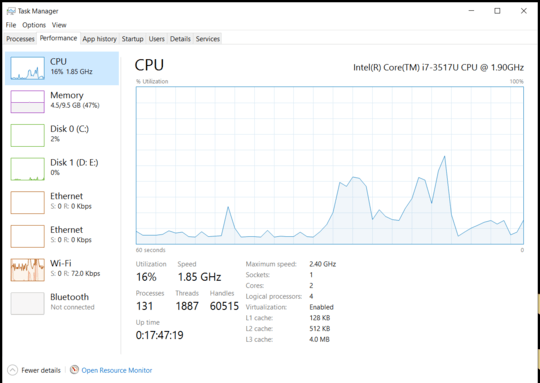
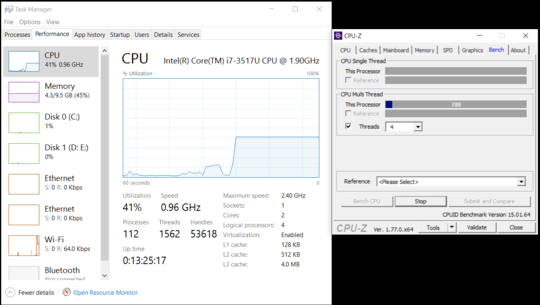
1"It is not a heat issue" -- I wouldn't be so sure. Laptops are far from always designed to run for hours on end. Let's see some CPU temperature data. – a CVn – 2016-08-07T19:22:54.770
When I restart my laptop it start with normal speed values. I think heat doesn't go away with restart. This is why I do not think it is heat issue. But of course never say never... Current temperature is around 57C. – mehmetilker – 2016-08-07T19:52:33.260