1
I have an admin user account on my Windows 8.1 machine and I disabled UAC completely and yet I do not have full privileges on my machine.
It happens quite often that I get a dialog saying "You cannot delete/modify this because TrustedInstaller hasn't granted you access"... or something among the lines of that.
This is unacceptable in my opinion. I know what I'm doing and I want access to all my files without constantly having to go through the hassle of changing the ownership of a file.
So how do I get actual admin privileges on my PC? Is there a way to get rid of that TrustedInstaller account thing or tell Windows to use my admin account for that instead?
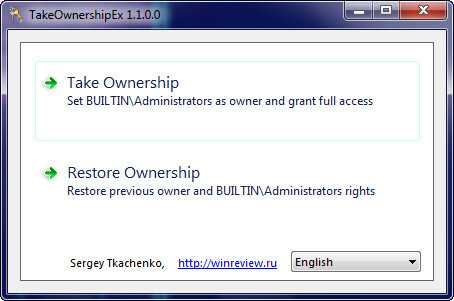
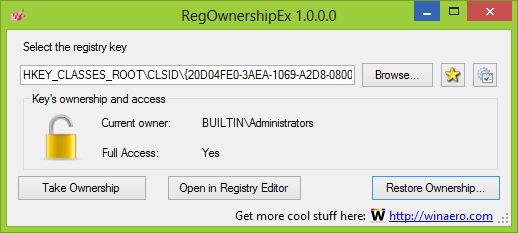
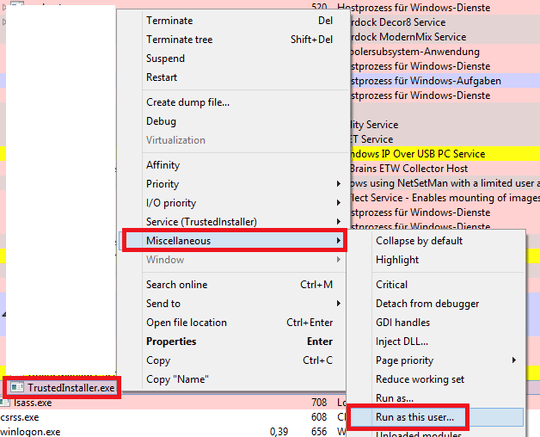
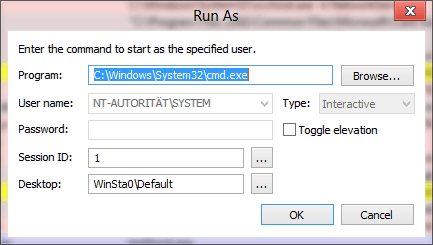
'admin user' is not Administrator. I think your issue stems from that confusion. – Tetsujin – 2016-08-08T12:56:37.120
By admin user I meant, that my account type is set to "Administrator". – Forivin – 2016-08-08T16:47:20.020
That's what I mean, your account type is set to the 'administrators' group, which is not the same as 'administrator' - this may help explain the difference - https://technet.microsoft.com/en-us/magazine/c23a5d98-3d8b-4391-851d-e5f7922de0c6?f=255&MSPPError=-2147217396
– Tetsujin – 2016-08-08T16:57:45.823Okay, so if I would log in as "Administrator", I would have all the permissions to delete any files I want? Does the "Administrator" differ in any other way from normal user accounts? Could I just use it as my main user account? – Forivin – 2016-08-09T07:08:52.367
Administrator is the equivalent of
root. Yes you can use it as a login account, but it's not wise to do it on a full-time basis. – Tetsujin – 2016-08-09T07:10:57.113Could you elaborate on
not wise? Is it only not wise because you might accidentally delete a system file? Because I wouldn't do that and I could always roll back; backups ftw. – Forivin – 2016-08-09T07:17:09.043It just removes all restrictions; your call - there are many guides on how to enable it - http://www.makeuseof.com/tag/windows-administrator-account-everything-need-know/
– Tetsujin – 2016-08-09T07:54:10.650