0
I bought a new router(Netgear WNR614). And I am having some weird problems.
SSID is broadcasted and showing fine on all android phones. It is not showing on my laptop (Win 10). When I connect external wifi adapter, it is visible again. I have another external adapter which when when connected to my desktop (win 7) has same problem but when connected to laptop shows the SSID.
All other SSID are visible on all devices and adapters just fine. If I change my SSID it is visible fine for some time but once connected to it and disconnected SSID disappears again. Where could the problem be?
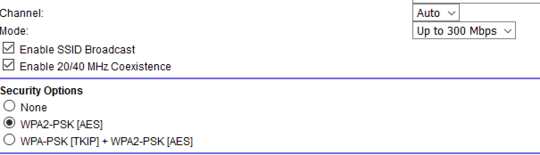
If it is not showing up then it means its broadcasting at a frequency your laptop does not support. Are you running your access point at 5.0 GHz or 2.4 GHz? What frequencies does your laptop support? – Ramhound – 2016-08-07T08:36:07.347
Router only broadcasts at 2.4GHz . And it does show sometimes. – URS – 2016-08-07T08:39:36.127