0
I was transferring some large files from my SSD to HDD, and looked at the Task Manager to see the usage of the drives. Here is a screenshot:
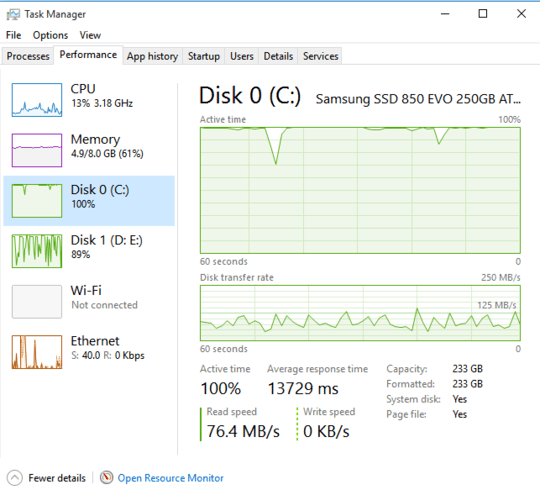
What this appears to show is my SSD working 95-100% all the time, and my HDD fluctuating between 50 and 100, which may mean that it is waiting on the SSD for the files to be read. Additionally, starting any programs on my SSD became very slow when the files were being moved. Is it possible that my SSD is actually slower then my HDD?
EDIT: I don't find the question that has been marked as duplicated from to be at all relevant. He is asking for a benchmarking tool, which I'm pretty sure goes under the "Opinion based" category anyway, and is completely different from my question which asks for reasons behind a bottleneck.As can be seen below it has attracted a completely different answer, to which I found to be useful.
" Is it possible that my SSD is actually slower then my HDD?" - No. Something else is going on though. You need to provide more specific information about the read and write speeds of your SSD. – Ramhound – 2016-08-06T12:36:28.280
How much free space does your SSD has in comparison to the total size of the disk? Filling the drive with more than 75% of data will cause the disk to become very slow. – LPChip – 2016-08-06T12:38:58.527
I don't find the question that has been marked as duplicated from to be at all relevant. He is asking for a benchmarking tool, which I'm pretty sure goes under the "Opinion based" category anyway, and is completely different from my question which asks for reasons behind a bottleneck. As can be seen below it has attracted a completely different answer, to which I found to be useful. – Matthew – 2016-08-06T12:55:37.013
@LPChip 84% after transfer, 94% before. – Matthew – 2016-08-06T12:57:57.650
That edit belongs in a comment, @Matthew ;) – Daniel B – 2016-08-06T12:58:52.543
"If those answers do not fully address your question, please edit this question to explain how it is different or ask a new question." – Matthew – 2016-08-06T12:59:12.267
By the way, are you sure AHCI is enabled? – Daniel B – 2016-08-06T13:01:02.357
Will check now. – Matthew – 2016-08-06T13:01:23.933
Just checked and it was in IDE mode. I changed it and then it BSODs on boot saying "INACCESSIBLE_BOOT_DEVICE". IDE was probably a reason for slow SSD performance, but I can't check how much faster AHCI is. – Matthew – 2016-08-06T13:11:01.343
@fixer1234 The other question asks a completely different what! JMK asks for benchmarking software. No mention of bottlenecks, slowdowns, problems, anything other then that. – Matthew – 2016-08-06T13:45:13.650
There are guides on how to switch to AHCI, you should be able to easily find one on Google. You just need to enable the AHCI driver, otherwise the BSOD you got will appear. – Daniel B – 2016-08-06T13:54:52.480
@Matthew so your SSD has filled up to past the safe mark, and that means you are suffering performance greatly. When an SSD fills space to past about 75% the disk gets fragmented a lot which severely affects the performance of an SSD because TRIM no longer has an effect, and it is this TRIM that gives the SSD its speed. Also, freeing up space does not bring back performance because the disk does not auto defrag itself. There are tools specifically for defrag an SSD but use with caution. – LPChip – 2016-08-06T14:08:35.360
Just checked and it was in IDE mode. I changed it and then it BSODs on boot saying "INACCESSIBLE_BOOT_DEVICE". Yes, that is expected. To switch between legacy mode and AHCI you need to boot in legacy mode, change a registry setting to enable AHCI on next boot. Shit down, chage EFI/BIOS to AHCI and then boot. (see http://superuser.com/questions/225189/can-i-change-from-bios-ide-mode-to-ahci-mode-at-any-time or http://superuser.com/questions/110927/how-can-i-enable-ahci-on-a-sata-drive-after-installing-windows for how to do that). – Hennes – 2016-08-06T17:34:14.753@LPChip Actually I disabled TRIM a while ago anyway, as I didn't want to lose files I accidentally deleted. There are two main reasons for low performance then. – Matthew – 2016-08-07T14:09:30.303
@Matthew well that explains why your SSD is so much slower than your regular HDD and causing these wait times. You essentially caused the SSD to not repair itself, and its very fragmented now. – LPChip – 2016-08-07T14:46:10.253