1
I have kde installed in my vnc. I want to switch windows applications and vnc using alt+tab shortcut.
alt_tab is working fine to move from window applications to vnc, but when I am trying to move from kde (or vnc) to windows applications, alt+tab is not working.
Please point me, where to change the relevant settings in kde or vnc.
Thanks.
Edit:
I have found below shortcuts in KWin (KDE), but it only switches kde's local windows.
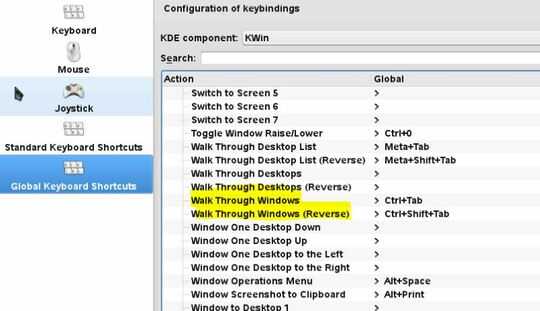
Thank you, @Kiname Cole. I have gone through a thread pointed by you, but I didn't find Move Between Windows, Using a popup window option in kde. For your reference, I have attached a screenshot of few shortcuts available in KDE. – H.Modh – 2016-08-06T04:36:43.373
I already tried this option. Here desktop is similar to workspace in linux. Actually I don't want to switch to another workspace, but to another windows application. – H.Modh – 2016-08-06T05:02:33.070
Are you able to switch from kde to windows by pressing Ctrl+F1 or Ctrl+F2? – Animesh Patra – 2016-08-06T05:14:53.670
Nope. It's not working. :( – H.Modh – 2016-08-06T05:35:28.727
I think it's Ctrl+F4, would you please give it a try and let me know? – Animesh Patra – 2016-08-06T06:05:34.457
hard luck...!!! not working. – H.Modh – 2016-08-06T06:23:45.893