0
I have been warned that I should not had used an image of Windows 10 system made on a Hard Disk Drive (HDD) to migrate to a Solid State Drive (SSD). Instead I should have used a fresh installation of Windows 10 on my freshly installed SSD.
I have done some checking and research to see if my SSD has any issue because of that, things are looking alright, but I'm still worried that my SSD may not be working to its optimum power because of the images based migration. From what I understood is that that the image was an OS based on a 512 bytes per sector, and SSD is configured to read in 4k bytes per sector.
My SSD is Samsung 850 EVO 500 GB.
System info:
ntfs info:
chkdsk:
Samsung Magician:
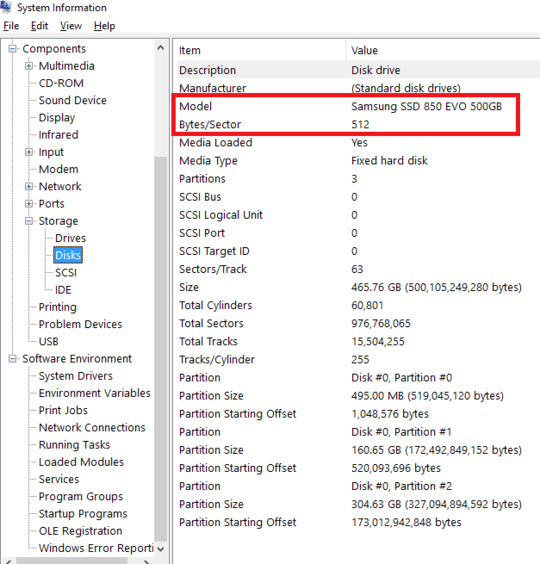
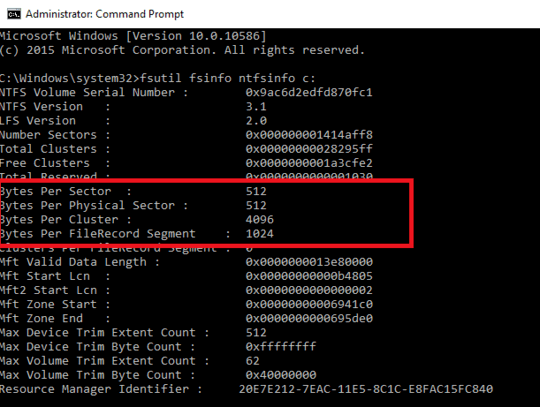
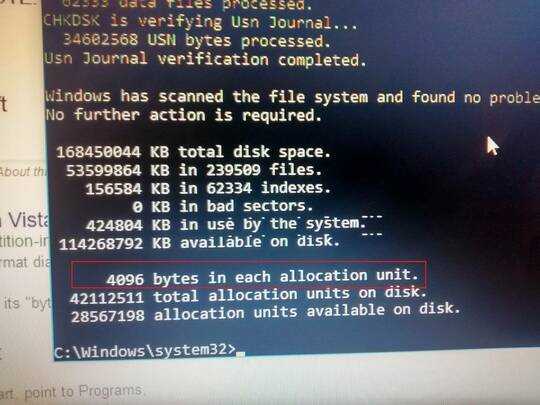
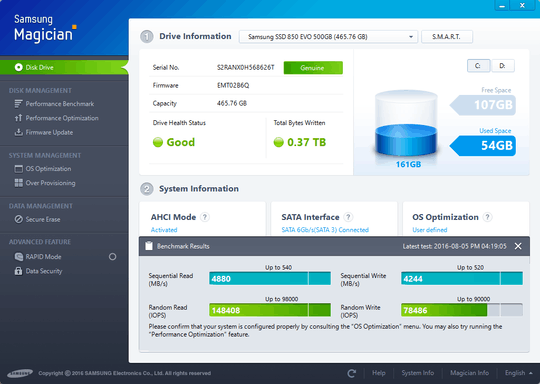
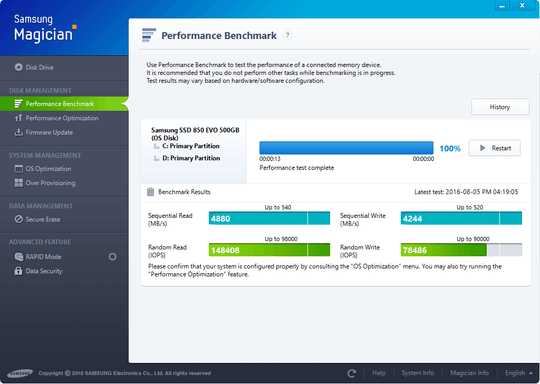
I would do a fresh install, but you can try to apply the image and see if you are happy with is, if not do a fresh install. – Moab – 2016-08-05T14:28:23.310
Actually I have already done the migration, I am happy with it. But I don't want to miss the opportunity to have better performance, also I have heard it may shorten the lifespan of the ssd. – Postscripter – 2016-08-05T14:32:23.267
I migrated my Windows from a HDD to an Samsung 830 SSD and later to a Crucial MX100 SSD and it still works fine. I never reinstalled. – magicandre1981 – 2016-08-05T14:35:33.723
@magicandre1981 have you used am imaging software to do so? – Postscripter – 2016-08-05T14:46:30.063
yes, I used Macrium Reflect Free: http://www.macrium.com/reflectfree.aspx
– magicandre1981 – 2016-08-05T14:47:10.130From what I recall, in earlier versions of Windows you needed to change a registry settings so that Windows knows you're using an SSD. It's something that was set upon install but not rechecked afterwards. Without it Windows would do things like defragment the drive as if it were a hard drive and stuff like that. It's why migration isn't recommended. I don't know if 10 still works the same way but I would keep researching. – LAROmega – 2016-08-05T18:16:57.977
thanks @LAROmega actually i have already taken care of that. I have disabled defrag..what I am worried mostly about is something related to partitions or clusters alignment or something related to Unit Allocation Size.. – Postscripter – 2016-08-05T23:46:17.407
after migrating run winsat formal to calculate the new score and now Windows optimizes itself for SSDs – magicandre1981 – 2016-08-06T07:21:57.033
thanks @magicandre1981."Windows optimizes itself for SSD" this is why I think I should have used a fresh install.. it seems the image I have used is based on a 512 bytes cluster, while the SSD works as 4k bytes per sector..so now the OS is considering the disk having 512 bytes / cluster...and i think this may harm the ssd and decreases it performance...any idea? – Postscripter – 2016-08-09T16:44:00.387
1Macrium changes the alignment to correct values. – magicandre1981 – 2016-08-10T07:06:19.940