-1
I'm getting black screen while gaming. Sometime it can take 5 hours before it comes or less
To fix that i need to shutdown my computer from my power button.
I have windows 10
In eventviewer
- <Event xmlns="http://schemas.microsoft.com/win/2004/08/events/event">
- <System>
<Provider Name="Microsoft-Windows-Kernel-Power" Guid="{331C3B3A-2005-44C2-AC5E-77220C37D6B4}" />
<EventID>41</EventID>
<Version>3</Version>
<Level>1</Level>
<Task>63</Task>
<Opcode>0</Opcode>
<Keywords>0x8000400000000002</Keywords>
<TimeCreated SystemTime="2016-07-26T20:04:25.659088000Z" />
<EventRecordID>2760</EventRecordID>
<Correlation />
<Execution ProcessID="4" ThreadID="8" />
<Channel>System</Channel>
<Computer>DESKTOP-2JTJQJ8</Computer>
<Security UserID="S-1-5-18" />
</System>
- <EventData>
<Data Name="BugcheckCode">0</Data>
<Data Name="BugcheckParameter1">0x0</Data>
<Data Name="BugcheckParameter2">0x0</Data>
<Data Name="BugcheckParameter3">0x0</Data>
<Data Name="BugcheckParameter4">0x0</Data>
<Data Name="SleepInProgress">0</Data>
<Data Name="PowerButtonTimestamp">0</Data>
<Data Name="BootAppStatus">0</Data>
</EventData>
</Event>
Sometimes it went black for only 2-3 seconds and after that window message graphic card not responding and recovered but not anymore.
Now my whole pc froze
- I didn't build my pc I bought it from store.
- I did factory reset
- I have drivers and AMD Catalyst control center
There's no problem in normal use but after couple of hours gaming it happens
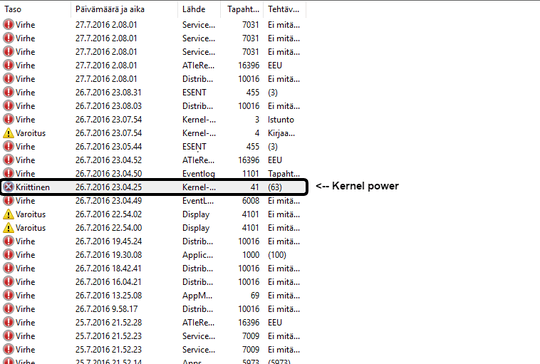
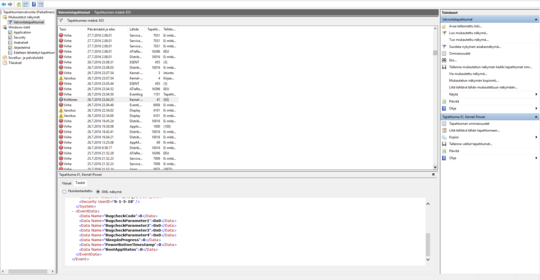
try all steps from this KB page: https://support.microsoft.com/en-us/kb/2028504
– magicandre1981 – 2016-08-04T15:08:57.943